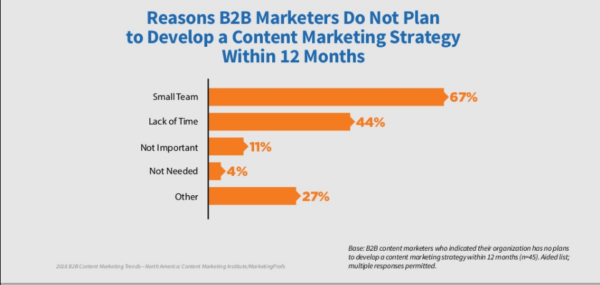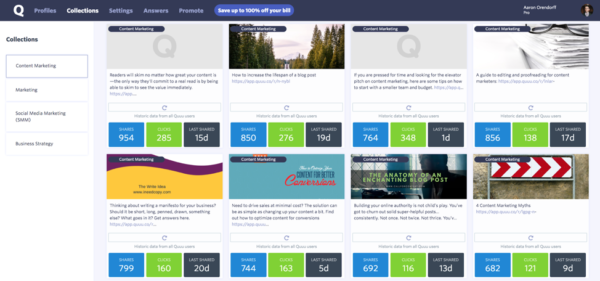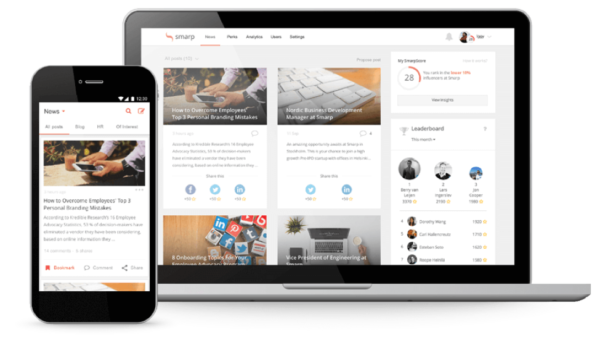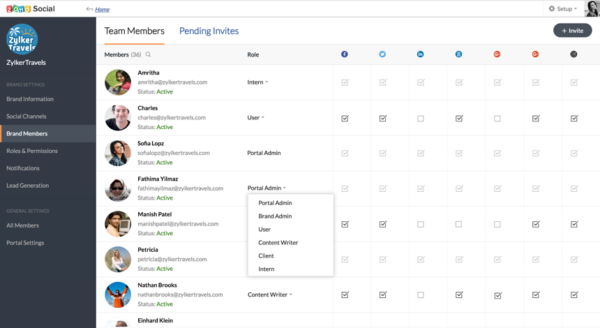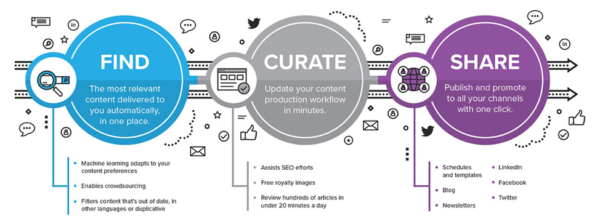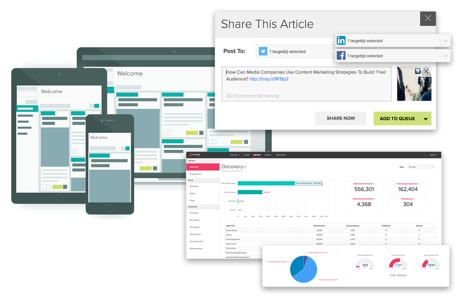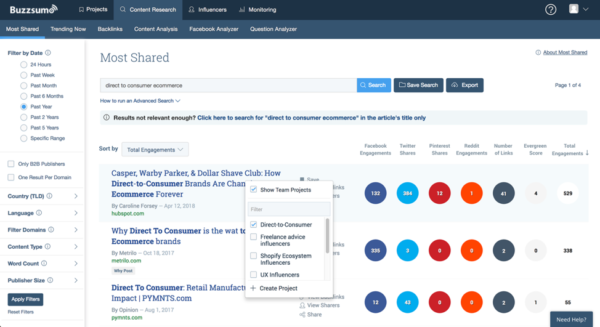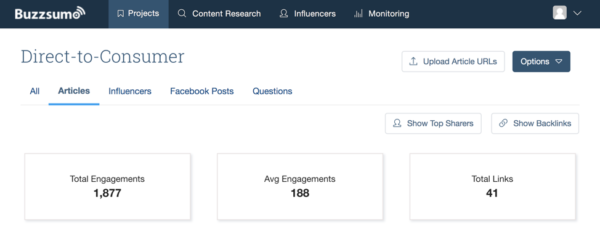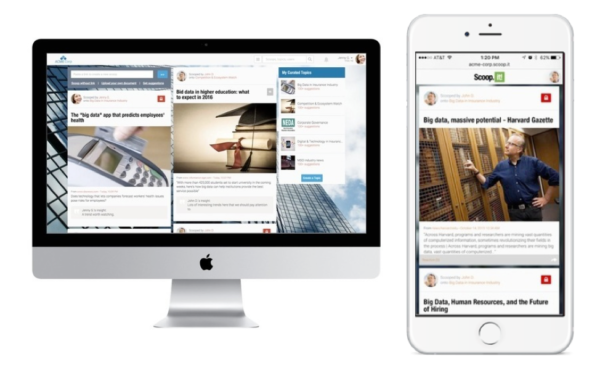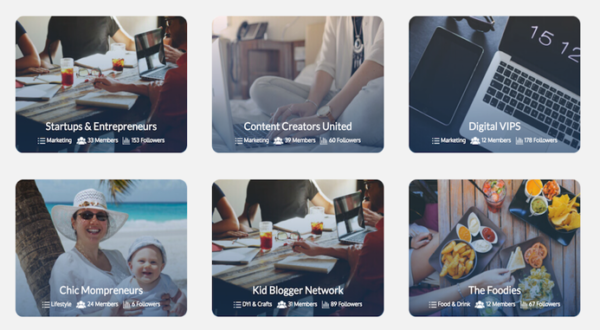Have you ever really wanted to know the search engine optimization services you shouldn’t be outsourcing when doing clients’ work?
Keep in mind: This is not your regular “how to outsource or how not to outsource this or that SEO services” kind of post. For instance, if you find this post telling you content creation should not be outsourced, I can bet you’ll find the ‘why’ very close, in addition to the real world marketing results some organic SEO companies were able to achieve for their clients when they stopped outsourcing vs. when they were outsourcing.
To quote Vivek Patel: “Let me be clear – I’m not against white label SEO outsourcing; there is no universal truth that says what works for one company will work (or will not ) work for another. However, content creation, outreaching, link building, citation building, social media promotion, etc. are tasks that require commitment as well as effort, which is why you can’t get it done by someone else for a few hundred dollars.”
Now that it’s clear that this post isn’t for, or against doing SEO tasks in-house vs. outsourcing it, neither is it favoring one at the expense of the other, it’s however expedient – perhaps as an SEO agency outsourcing its activities or maybe you’re otherwise an SEO firm doing your own stuff in-house – to know the option in use by some other SEO service providers (who may even be your competitor); to know what informed their decision to outsource or not to outsource; or, perhaps, to even see if there is any sense in their decision.
As you’ll soon see in this post, in addition to six of those SEO services that you shouldn’t be outsourcing which is also backed by their “whys”, top minds in the SEO and digital marketing space also weighed in on what happened the last time they outsourced some SEO activities and even so, the particular SEO activities.
The 5 SEO Services You Should Never Outsource, According To 21 Marketing Experts
1. Content planning, onsite content creation, and editorial calendar
 “One thing I would never outsource and that is the content planning and ongoing editorial calendar,” comment Justin Knott.
“One thing I would never outsource and that is the content planning and ongoing editorial calendar,” comment Justin Knott.
He added: “It’s the baseline for a solid SEO strategy because you’re only as good as the relevant, engaging content you create. I need to understand the client’s goal and business then correlate that to content that’ll connect with the right audience. On top of that, substantial competitor and industry analysis need to be done to find the right keywords, topics and content titles to make the post have the most impact. What I have found is that when this is outsourced the content can become “plain vanilla” and may lose what makes the client unique and differentiates them from their competitors.”
 While Cassie in her own contribution may seem to have merged email outreach and content creation together, she drives home her point nonetheless: “Email outreach and content creation are the two main SEO activities we would most likely not outsource.
While Cassie in her own contribution may seem to have merged email outreach and content creation together, she drives home her point nonetheless: “Email outreach and content creation are the two main SEO activities we would most likely not outsource.
Depending on your industry, some are easier to create content for than others. Our industry isn’t the easiest so we like to be the content creators, rather than take weeks training someone who may not care to learn the in-depth meaning of our business.
We have outsourced content creation in the past and the outcome was not satisfying. The blogs that were written needed to be heavily edited. By the time the editing was finished, it would have been faster and cheaper to create the content ourselves.”
 Aaron too was quite upfront about his position: “Onsite (clients’ site) content creation is something that I believe shouldn’t be outsourced. By outsourcing content, you essentially add another barrier when it comes to understanding the objectives. Your client obviously knows their business better than anyone, and throughout the SEO project, they should be educating you about their business and how they operate.
Aaron too was quite upfront about his position: “Onsite (clients’ site) content creation is something that I believe shouldn’t be outsourced. By outsourcing content, you essentially add another barrier when it comes to understanding the objectives. Your client obviously knows their business better than anyone, and throughout the SEO project, they should be educating you about their business and how they operate.
When you outsource onsite content you dilute the understanding of the clients business, as you’ll have to pass on second-hand information to somebody who a) don’t know the business and b) (with the best will in the world) doesn’t care about your client.”
Straight from Steven Macdonald: “One SEO activity I’ll never outsource is content creation.
 In order to create high value and practical content, you need to immerse yourself in the client’s business. You need to understand who the customers are, the challenges their customers face and the problems your client’s product or service can solve. The level of knowledge that is required takes months and even years to master. The best SEO experts are the ones that live and breathe their clients business just as much as the client themselves.”
In order to create high value and practical content, you need to immerse yourself in the client’s business. You need to understand who the customers are, the challenges their customers face and the problems your client’s product or service can solve. The level of knowledge that is required takes months and even years to master. The best SEO experts are the ones that live and breathe their clients business just as much as the client themselves.”
 Caleb also had this to add: “Long story short, I’ll never outsource any sort of content creation or writing for the sake of link building again – whether it be a guest post, email outreach, press release or any piece of copy.
Caleb also had this to add: “Long story short, I’ll never outsource any sort of content creation or writing for the sake of link building again – whether it be a guest post, email outreach, press release or any piece of copy.
When outsourcing in the past, I’ve received content from writers and companies which either required grammatical editing or SEO-editing, both of which cuts down on cost-effectiveness and efficiency. For more menial tasks, outsourcing can be the way to go. Writing, however, should not be compromised for the sake of costs. Writing quality is simply too important a factor in the SEO-process for that.”
 Nick: We’ve moved away from any form of outsourcing for content creation because we found that we needed to align the work we produce for our clients with our overall marketing strategies.
Nick: We’ve moved away from any form of outsourcing for content creation because we found that we needed to align the work we produce for our clients with our overall marketing strategies.
For creating content, we found that working closely with our clients and internal teams was imperative to producing good quality content that ticked all the boxes. That’s fundamentally why we’ve moved away from outsourcing and towards an in-house solution for our SEO offering.”
 Veronica too couldn’t hold back: Personally, we do not outsource anything out of office. We like to have our hands in every aspect for our clients. Our content creation team is in-house, which means that if a client has a question or needs something taken down, there is no hesitation, it can be done quickly and without a problem.
Veronica too couldn’t hold back: Personally, we do not outsource anything out of office. We like to have our hands in every aspect for our clients. Our content creation team is in-house, which means that if a client has a question or needs something taken down, there is no hesitation, it can be done quickly and without a problem.
 But before you go ahead monopolizing your content creation, consider these case scenarios as exemplified by Vivek Patel: “From the content creation point of view, I can imagine one situation in which outsourcing makes sense. That is domain expertise. Let’s say law firms operating in different countries have hired you for marketing. Now, your in-house team of content creators will definitely not have the required knowledge of laws in different countries. In such specific cases, you may rely on local content providers who have first-hand knowledge of the subject.
But before you go ahead monopolizing your content creation, consider these case scenarios as exemplified by Vivek Patel: “From the content creation point of view, I can imagine one situation in which outsourcing makes sense. That is domain expertise. Let’s say law firms operating in different countries have hired you for marketing. Now, your in-house team of content creators will definitely not have the required knowledge of laws in different countries. In such specific cases, you may rely on local content providers who have first-hand knowledge of the subject.
Another scenario that facilitates outsourcing is when you’ve put in the effort to build a strong and solid network of freelancers, who are the best at what they do, better than you can do it in-house, and who can commit to undiminished quality in delivery at any time you want them to.”
And, with over 45% of marketers outsourcing content creation, that’s too prominent a figure to miss. Which means, if you’re comfortable with outsourcing your content or other SEO services and it’s working for you then, by all means, stick to your guns.
In this regard, however, Jonathan offers some helpful tips.
“We often need to find skilled folks who haven’t worked for other SEO’s in the past. If they have the skills but less industry experience that is often better. That way we don’t have to undo years of bad training that is focused on strategies that don’t work and we can instead focus on providing real quality.”
But by the way, who’s Justin, Cassie, Aaron, Steven, Caleb, Vivek, Jonathan, Veronica or even Nick? And how do they qualify to offer opinions on this topic?
Well, Justin Knott is the president of Intrepy; Cassie is a marketing associate at Factorfinders; Aaron is the SEO manager at Converted; Steven is the lead digital marketing strategist at Kingspoint; Caleb happens to be the marketing director for Mapleholistics; Nick is the director of Seed, a Brighton-based digital marketing agency; Veronica is the co-founder and president of LoSoMo; and Vivek is a local search specialist at E2M.
2. Outreach
 “One SEO activity that I avoid outsourcing is email outreach,” comments Jason Scott, a digital marketing specialist for Archway Cards.
“One SEO activity that I avoid outsourcing is email outreach,” comments Jason Scott, a digital marketing specialist for Archway Cards.
He further adds: “The simple reason for this is because I find outreach to be much more effective when the email is coming from the domain it is associated with. When outreach is done via an agency or freelancer who’s using an unassociated email address, I find the response rate to be much lower. I also find that the webmaster recipient is much less receptive to an agency as they see them as a middle-man. As a webmaster myself, I would much rather speak directly to someone rather than speaking to an agency on behalf of them.”
 Also, Ryan of Bigleap: “…when it comes to outreach, we do a fully manual process. Through our work on campaigns, we found that sending a personal email to the writer has a huge impact on if they’ll open and read it. Sending out a mass email to 20 people will receive no response.”
Also, Ryan of Bigleap: “…when it comes to outreach, we do a fully manual process. Through our work on campaigns, we found that sending a personal email to the writer has a huge impact on if they’ll open and read it. Sending out a mass email to 20 people will receive no response.”
 Chris Brantner, founder of SleepZoo declares: Of all the things I do, the one thing I will not outsource is reporter outreach. In the past, I’ve attempted to outsource it, but it just didn’t work out. There are too many nuances to fostering reporter relationships. Not to mention, as soon as you have someone else contact a reporter for you, you lose that personal connection. Reporters simply don’t want to feel like they’re dealing with your PR rep or assistant. So I handle all reporter outreach.
Chris Brantner, founder of SleepZoo declares: Of all the things I do, the one thing I will not outsource is reporter outreach. In the past, I’ve attempted to outsource it, but it just didn’t work out. There are too many nuances to fostering reporter relationships. Not to mention, as soon as you have someone else contact a reporter for you, you lose that personal connection. Reporters simply don’t want to feel like they’re dealing with your PR rep or assistant. So I handle all reporter outreach.
3. Link analysis and link prospecting
 Brett Downes is the SEO Manager at Trafficjammedia and he’s got this to say: “We never outsource anything that has to do with links as we feel it’s quite specialized and is all about building good relationships with linkers, as we can always go back to them for additional links to the same client and coup de grace get them to link to some of our other clients where relevant.
Brett Downes is the SEO Manager at Trafficjammedia and he’s got this to say: “We never outsource anything that has to do with links as we feel it’s quite specialized and is all about building good relationships with linkers, as we can always go back to them for additional links to the same client and coup de grace get them to link to some of our other clients where relevant.
The issue with outsourcing this is you can never be 100% sure the white label agency or virtual assistant is using black hat techniques or spammy links – which can cause much more harm than good. We like to have full control, so if there are issues with links we can remove them immediately and not rely on a 3rd party.”
 Eric Johnson, another digital marketing specialist from Feedbackwrench also corroborated Brett’s position on outsourcing activities relating to links: “Gaining quality backlinks is another extremely important task that any SEO company should be capable of doing, and in our minds, that task is best done directly by us to ensure that the links earned are quality, valuable, and effective for our clients.”
Eric Johnson, another digital marketing specialist from Feedbackwrench also corroborated Brett’s position on outsourcing activities relating to links: “Gaining quality backlinks is another extremely important task that any SEO company should be capable of doing, and in our minds, that task is best done directly by us to ensure that the links earned are quality, valuable, and effective for our clients.”
 Joseph Sloan of Advice Media was no different in his opinion as well: “The SEO services I will never outsource are link building and content generation.
Joseph Sloan of Advice Media was no different in his opinion as well: “The SEO services I will never outsource are link building and content generation.
We don’t outsource link building because many of the link building opportunities are built through relationships we form with writers and our doctors.”
4. Website analysis
 Here’s Jonathan’s take: “Our approach at LocalSEO is unique within the SEO space as we don’t only concern ourselves with the client’s rankings, but also with the totality of the conversion of traffic to customers or clients. Because of that, we have to do an in-depth analysis of their website with a focus on the path that a visitor takes on the way to becoming a customer. This is work that only myself and a few members of the team are trained to do as it takes a lot of experience to be able to see the problems that are resulting in our clients not realizing all of their possible revenue. It just isn’t something that can be done without a real understanding of the client’s business and their operations – so we have found it impossible to outsource.”
Here’s Jonathan’s take: “Our approach at LocalSEO is unique within the SEO space as we don’t only concern ourselves with the client’s rankings, but also with the totality of the conversion of traffic to customers or clients. Because of that, we have to do an in-depth analysis of their website with a focus on the path that a visitor takes on the way to becoming a customer. This is work that only myself and a few members of the team are trained to do as it takes a lot of experience to be able to see the problems that are resulting in our clients not realizing all of their possible revenue. It just isn’t something that can be done without a real understanding of the client’s business and their operations – so we have found it impossible to outsource.”
 James McCarthy CEO of Placementlabs, also commented in a similar version as of Jonathan: “One particular SEO activity which we would never outsource is the fixing of on-page SEO issues. When making changes directly to a client’s website, many things can potentially go wrong if you are not careful, which is why we refuse to allow anyone other than ourselves to make these important updates.”
James McCarthy CEO of Placementlabs, also commented in a similar version as of Jonathan: “One particular SEO activity which we would never outsource is the fixing of on-page SEO issues. When making changes directly to a client’s website, many things can potentially go wrong if you are not careful, which is why we refuse to allow anyone other than ourselves to make these important updates.”
 Edward Sturm, founder of Sturm Media, an NYC based SEO agency at his own end was a bit technical in his response. However, his message is clear: “Keyword arbitration is the act of crawling a site, composing a spreadsheet full of page titles, meta descriptions, H1s, H2s, and other important pieces of data – and then optimizing copy and how keywords are distributed and mapped towards different pages. I will not outsource this activity.
Edward Sturm, founder of Sturm Media, an NYC based SEO agency at his own end was a bit technical in his response. However, his message is clear: “Keyword arbitration is the act of crawling a site, composing a spreadsheet full of page titles, meta descriptions, H1s, H2s, and other important pieces of data – and then optimizing copy and how keywords are distributed and mapped towards different pages. I will not outsource this activity.
I tried outsourcing keyword arbitration two years ago and ended up refunding the client and doing it myself. This is something that should not be outsourced unless you know the employee performing the task personally.
Not only does this activity involve in-depth knowledge of SEO copywriting and general marketing copywriting (which few SEO’s have), it also involves being the type of person that can learn a new subject in a timely manner. Very few people are true autodidacts like this.
5. Account Management
 For this one Adam Draper from Gladiatorlawmarketing was quick to the rescue: “I was recently asked if we outsourced our account managers. I found that odd, as the account manager essentially controls the relationship with clients. They’re the ones communicating with clients on a weekly basis and are the face of the company. I cannot even fathom how outsourcing the face of your company could be a good idea. They tell the client how the campaign is performing, gather feedback from the client, and work with the marketers to make any changes to strategy.
For this one Adam Draper from Gladiatorlawmarketing was quick to the rescue: “I was recently asked if we outsourced our account managers. I found that odd, as the account manager essentially controls the relationship with clients. They’re the ones communicating with clients on a weekly basis and are the face of the company. I cannot even fathom how outsourcing the face of your company could be a good idea. They tell the client how the campaign is performing, gather feedback from the client, and work with the marketers to make any changes to strategy.
Additionally, our account managers are in charge of making sure everything gets completed on-time from an internal perspective. They act as a form of project manager. To do this job effectively, the account manager must build relationships with the rest of the staff.
So internally and externally, the account manager’s job revolves around the relationships they build. Relationships are too important to give up that kind of control over. If a relationship deteriorates, the company needs to have the ability to take action to mend that relationship back to health. By outsourcing the account manager position, we wouldn’t have the information or control necessary to do that.”
6. Directory listing and aggregator submission
 Here’s how Eagan, a search expert at Getfoundmadison helped to put things in perspective: “I don’t know, but our clients have ranked better when we manually handled major directory listings and aggregator submission in-house. It’s a tedious, multi-hour process to ensure a business is listed correctly (and only once) and verified on major web aggregators and directories – but I’m beginning to think it’s worth it. Claiming pages requires getting codes through phone calls, and I’ve yet to find a good way to outsource this kind of online listing work.”
Here’s how Eagan, a search expert at Getfoundmadison helped to put things in perspective: “I don’t know, but our clients have ranked better when we manually handled major directory listings and aggregator submission in-house. It’s a tedious, multi-hour process to ensure a business is listed correctly (and only once) and verified on major web aggregators and directories – but I’m beginning to think it’s worth it. Claiming pages requires getting codes through phone calls, and I’ve yet to find a good way to outsource this kind of online listing work.”
Wrapping up
Possibly you skimmed or maybe you in fact followed through to this point but still can’t figure out what in ten heavens the post is trying to say…
 Thankfully, Kent Lewis, President of Anvil, volunteered to help: “In short, I’ve never outsourced core SEO activities to third parties since I first started optimizing websites in the mid-nineties. The reasons are fairly straightforward: quality control, logistics, and cost. While we rely on various tools for research, monitoring and management, the “people” aspects of SEO (research, planning, link development, on-site optimization, reporting & analysis) are done in-house. Beyond consistency and quality, another reason is Anvil’s Magic Triangle methodology: our SEO team interfaces regularly with our Paid Media (search and social) as well as our organic Social Media/Content Strategy team to maximize impact and ROI. Outsourcing any part of our triangle compromises its integrity.
Thankfully, Kent Lewis, President of Anvil, volunteered to help: “In short, I’ve never outsourced core SEO activities to third parties since I first started optimizing websites in the mid-nineties. The reasons are fairly straightforward: quality control, logistics, and cost. While we rely on various tools for research, monitoring and management, the “people” aspects of SEO (research, planning, link development, on-site optimization, reporting & analysis) are done in-house. Beyond consistency and quality, another reason is Anvil’s Magic Triangle methodology: our SEO team interfaces regularly with our Paid Media (search and social) as well as our organic Social Media/Content Strategy team to maximize impact and ROI. Outsourcing any part of our triangle compromises its integrity.
In the past, I have referred clients or prospects we can’t help to local/regional competitors, but at least once I tried to train someone to our standard before handing over the clients, so I could take a few clients off the roster of our in-house team, yet maintain a small revenue stream and consistency of service for those clients. It backfired because the person we tried to train could not meet our standards.”
Final thought
Regardless of the liberal nature of the opinions made so far like this one from Jordan Kasteler (take note of the bolded text) “As long as there’s a good relationship then there shouldn’t be anything you can’t outsource. I’d consider the most caution when outsourcing link building as you have to maintain a healthy link profile” or the more conservative ones as in the example of Veronica who asserts that they don’t outsource at all, building relationships, being able to have full control, and having to take responsibility for and remedy eventualities promptly (should they occur) are few phrases you may have noticed occurred severally in the post.
Seeing that the majority of the SEO services companies that aired their views in this post have been able to satisfy their clients and helped them achieve their marketing goals through assuming full control and responsibility of their clients project, something that wouldn’t have been possible should they have outsourced, don’t you think they’d better stick with this?
Guest author: Call me Sam. Being passionate about SEO as a business and SEO for businesses, I regularly write about this topic and have bylines in Huffington Post, Search Engine People, as well as in a couple of other publications. If you like the post you just read and would like to keep in touch, samueldave.com is my website. Use @samuel_o_david to find me on Twitter.
The post 21 Marketing Experts Share The 6 SEO Services You Should Never Outsource appeared first on Jeffbullas’s Blog.
Read Full Article:
http://bathseoexpert.tumblr.com/post/175340720536











 Given the power of visual content (it’s
Given the power of visual content (it’s 




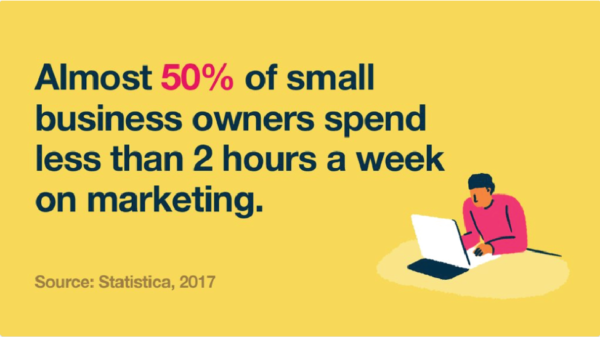


 “One thing I would never outsource and that is the content planning and ongoing editorial calendar,” comment Justin Knott.
“One thing I would never outsource and that is the content planning and ongoing editorial calendar,” comment Justin Knott. While Cassie in her own contribution may seem to have merged email outreach and content creation together, she drives home her point nonetheless: “Email outreach and content creation are the two main SEO activities we would most likely not outsource.
While Cassie in her own contribution may seem to have merged email outreach and content creation together, she drives home her point nonetheless: “Email outreach and content creation are the two main SEO activities we would most likely not outsource. Aaron too was quite upfront about his position: “Onsite (clients’ site) content creation is something that I believe shouldn’t be outsourced. By outsourcing content, you essentially add another barrier when it comes to understanding the objectives. Your client obviously knows their business better than anyone, and throughout the SEO project, they should be educating you about their business and how they operate.
Aaron too was quite upfront about his position: “Onsite (clients’ site) content creation is something that I believe shouldn’t be outsourced. By outsourcing content, you essentially add another barrier when it comes to understanding the objectives. Your client obviously knows their business better than anyone, and throughout the SEO project, they should be educating you about their business and how they operate. In order to create high value and practical content, you need to immerse yourself in the client’s business. You need to understand who the customers are, the challenges their customers face and the problems your client’s product or service can solve. The level of knowledge that is required takes months and even years to master. The best SEO experts are the ones that live and breathe their clients business just as much as the client themselves.”
In order to create high value and practical content, you need to immerse yourself in the client’s business. You need to understand who the customers are, the challenges their customers face and the problems your client’s product or service can solve. The level of knowledge that is required takes months and even years to master. The best SEO experts are the ones that live and breathe their clients business just as much as the client themselves.” Caleb also had this to add: “Long story short, I’ll never outsource any sort of content creation or writing for the sake of link building again – whether it be a guest post, email outreach, press release or any piece of copy.
Caleb also had this to add: “Long story short, I’ll never outsource any sort of content creation or writing for the sake of link building again – whether it be a guest post, email outreach, press release or any piece of copy. Nick: We’ve moved away from any form of outsourcing for content creation because we found that we needed to align the work we produce for our clients with our overall marketing strategies.
Nick: We’ve moved away from any form of outsourcing for content creation because we found that we needed to align the work we produce for our clients with our overall marketing strategies. Veronica too couldn’t hold back: Personally, we do not outsource anything out of office. We like to have our hands in every aspect for our clients. Our content creation team is in-house, which means that if a client has a question or needs something taken down, there is no hesitation, it can be done quickly and without a problem.
Veronica too couldn’t hold back: Personally, we do not outsource anything out of office. We like to have our hands in every aspect for our clients. Our content creation team is in-house, which means that if a client has a question or needs something taken down, there is no hesitation, it can be done quickly and without a problem. But before you go ahead monopolizing your content creation, consider these case scenarios as exemplified by Vivek Patel: “From the content creation point of view, I can imagine one situation in which outsourcing makes sense. That is domain expertise. Let’s say law firms operating in different countries have hired you for marketing. Now, your in-house team of content creators will definitely not have the required knowledge of laws in different countries. In such specific cases, you may rely on local content providers who have first-hand knowledge of the subject.
But before you go ahead monopolizing your content creation, consider these case scenarios as exemplified by Vivek Patel: “From the content creation point of view, I can imagine one situation in which outsourcing makes sense. That is domain expertise. Let’s say law firms operating in different countries have hired you for marketing. Now, your in-house team of content creators will definitely not have the required knowledge of laws in different countries. In such specific cases, you may rely on local content providers who have first-hand knowledge of the subject. “One SEO activity that I avoid outsourcing is email outreach,” comments Jason Scott, a digital marketing specialist for
“One SEO activity that I avoid outsourcing is email outreach,” comments Jason Scott, a digital marketing specialist for  Also, Ryan of
Also, Ryan of  Chris Brantner, founder of
Chris Brantner, founder of  Brett Downes is the SEO Manager at
Brett Downes is the SEO Manager at  Eric Johnson, another digital marketing specialist from
Eric Johnson, another digital marketing specialist from  Joseph Sloan of
Joseph Sloan of  Here’s Jonathan’s take: “Our approach at
Here’s Jonathan’s take: “Our approach at  James McCarthy CEO of
James McCarthy CEO of  Edward Sturm, founder of
Edward Sturm, founder of  For this one Adam Draper from
For this one Adam Draper from  Here’s how Eagan, a search expert at
Here’s how Eagan, a search expert at  Thankfully, Kent Lewis, President of
Thankfully, Kent Lewis, President of 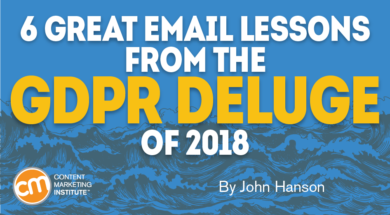 A few weeks ago, your inbox was probably stuffed with GDPR emails. Mine was.
A few weeks ago, your inbox was probably stuffed with GDPR emails. Mine was.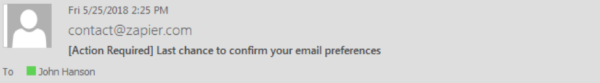
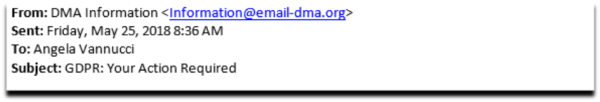
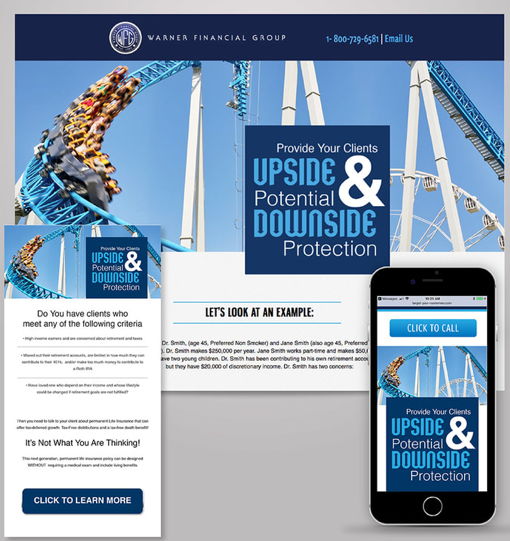


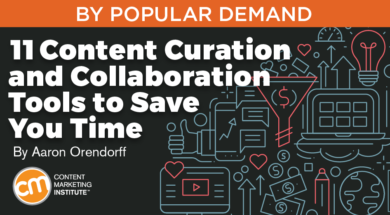 Editor’s note: You may have missed the original version of this post a couple years ago. We’re sharing Aaron’s updated version today, as more efficient teamwork is a constant need for content marketers.
Editor’s note: You may have missed the original version of this post a couple years ago. We’re sharing Aaron’s updated version today, as more efficient teamwork is a constant need for content marketers.