There are countless ways to promote your blog content, but most of them are incredibly time-consuming. While reaching out to influencers or earning backlinks are both superior tactics, marketers rarely have the time to complete these tasks.
With Facebook Audience Network now reaching over 1 billion people every month, the social media platform is increasingly popular among marketers. And there’s a good reason for it: Facebook’s highly specific audience-targeting allows you to reach just the right people at the right time.
Here’s why you should promote your content on Facebook:
- Cost-per-click prices are low compared to other paid channels.
- Targeting options let you reach many potential buyers.
- Paid promotion expands the post’s organic reach.
- Promotions are easy to set up and manage.
As you explore the value of Facebook content paid promotion, learn about nine best practices that help your content get more clicks at a lower cost.
1. Share your post on Facebook
The best way to start promoting your content on Facebook is free. Post a link to the article on your brand’s Facebook page. You can easily do it by copying your article’s URL to Facebook’s sharing box.
The best way to start content promotion on @Facebook is free. Post the article link, says @KarolaKarlson.
Click To Tweet
The post will organically reach about 2% of the people who “like” your page. But that 2% isn’t the main reason that makes sharing posts on Facebook worthwhile.
The success of your paid Facebook campaigns depends on its credibility – do people believe that the content is good enough to click on?
One of the best ways to prep your Facebook post for a promotional-boosted campaign is to get some “likes” and shares to prove its worth. When your target audience notices that others have “liked” and shared your post, they’ll be curious to find out more, and maybe even share it.
To get the first “likes” and shares under the post that you’re going to boost, ask your team members for help.
Right after publishing the post, send the link to your team, and ask everyone to “like” & share it with their friends. This way, your post will get its first “likes” needed to improve the Facebook ad’s click-through rate.
More “likes” = more credibility = more clicks
After you’ve collected five to 10 “likes” for your article’s Facebook post, move on to step two – boosting your Facebook post.
4 Secrets to Building Social Momentum
2. Boost your Facebook post
Boosted posts are the easiest way on Facebook to promote your content. All you need to do is set up a budget, choose the audience, and click “Boost Post.”
In my experience, the best time to boost a Facebook post is about an hour after publishing the original article.
Set the paid campaign duration for one day and use a low budget. You’ll first want to see how the campaign performs before considering an increase in budget or time frame.
The best way to conduct a quick Facebook campaign checkup is to use the Facebook Ads Manager. You’ll be able to see three important campaign metrics:
- Cost per click: See how expensive it is to have a person click on your promoted post.
- Click-through rate: Evaluate how well your promoted post generates interest from your targeted audience.
- Cost per mil: Understand how much it costs for your boosted post to be seen 1,000 times.
If you’re happy with your campaign results, you can extend its budget and reach. If you’re not, take a step back to evaluate the post itself.
3. Use captivating headlines
According to Copyblogger, 80% of readers never make it past an article’s headline. The same rule applies on Facebook: If your headline fails to catch people’s attention, they won’t click on your ad.
If your headline fails to catch people’s attention, they won’t click on your ad, says @KarolaKarlson.
Click To Tweet
Don’t be afraid to use a Facebook ad headline different from the one on your article. To craft a good Facebook headline:
- Clearly show the benefit to the reader.
- Include numbers and facts to increase credibility.
- Keep your headlines short (40-70 characters).
- Use action verbs such as get, learn, or do.
To craft a good @Facebook headline, keep them short (40-70 characters), says @KarolaKarlson.
Click To Tweet
11 Ways to Dominate the Social Scene with Killer Content
4. Use well-designed images
Another crucial aspect people consider when looking at your Facebook ads is the image.
Of course you should avoid stock photos, especially the free stuff, as people tire of seeing ads with the same visuals over and over.
Use your in-house designer, hire one, or create your images through Facebook-focused ad-tool companies.
Tip: To get your ad noticed in an overcrowded news feed, use images with high-color contrast.
5. Write irresistible copy
Let’s imagine that you’ve written a magnetic Facebook post headline and found an awesome ad image. However, there’s still a high likelihood that people won’t click on your ad.
Now that you’ve caught your audience’s attention with a fascinating image, they’ll read your ad copy before clicking to go to your article. It is extremely important to nail the Facebook ad copy, or your boosted post description. Some of the best tactics for writing captivating promotional copy include:
- Use testimonials and facts to increase credibility.
- Ask questions to captivate people’s attention.
- Offer solutions to common problems.
- Use clear calls to action to show the next step.
- Play on people’s emotions and ignite curiosity.
This Facebook post by KlientBoost follows all the best practices: It just makes you want to click and read the article.
Going Potty for Facebook: How a Toilet Paper Brand Won Social
6. Create A/B tests
If you’re unsure which type of headline, image, or ad copy works best, there’s an easy way to find out. By creating a Facebook ad A/B test, you can compare the results of multiple ad versions and optimize your campaign accordingly.
When promoting your articles on Facebook, it makes sense to test:
- Multiple ad headlines
- Different ad images
- Two or more main description texts
- Link descriptions
- Target audiences
- Ad placement
A study of 37,259 Facebook ads found that most companies only have a single ad in their galleries. Using a single ad doesn’t allow you to customize for your audience, discover what headlines work better, what ad images you should use more, etc. The more A/B testing you do, the less you spend on ads with little or no potential.
Using a single ad on @Facebook doesn’t allow you to customize for your audience, says @KarolaKarlson.
Click To Tweet
To set up a split test in a few minutes, use Facebook Ads Manager or a tool like AdEspresso. You’ll be surprised what you’re able to discover after running a few successful tests.
TIP: To ensure that the A/B results are statistically relevant, you need at least 200 clicks (500 clicks are even more helpful) before deciding which ad variation performs the best.
7. Target the right people
Define your audience to target only people who are likely interested in the article you’re promoting. Audience selection also can affect the cost per click.
To develop a long-term campaign or to ensure that you target the same audience for other campaigns, use the Saved Audience feature. You can target people based on:
- Interests
- Location
- Age
- Gender
- Relationship status
- Purchase behaviors
- Education level
TIP: When promoting articles on Facebook, I like to keep the target audiences narrowed to less than 20,000 people to have more control over the ad delivery.
8. Use Custom Audience feature
Facebook’s Custom Audience feature allows you to target people who have visited your website or engaged with your Facebook page. They’re often the most valuable audience to target.
If you create a custom audience in Facebook and wish to target people who have visited your blog or other web pages, you’ll need to install Facebook Pixel first. Then you select “web traffic” in the Custom Audience feature. Your options include targeting:
- Everyone who visited your domain
- People who visited specific web pages
- People who visited specific web pages but not others
- People who haven’t visited your website for a certain amount of time
For example, if you want to target all the people who’ve visited your blog, you can target the URLs for your blog’s domain.
TIP: Create custom audiences of people who have read specific topics on your blog to easily advertise your new content on that topic to them.
9. Use emojis
We recently ran a small test with Scoro to see whether emojis have any effect on Facebook posts’ click-through and engagement rates.
Full disclosure: We didn’t have 10,000-plus impressions or a sufficient amount of clicks to say this A/B test is 100% statistically significant. Consider it a fun test to replicate.
We discovered that the ad with the red-flag emoji in the headline had the click-through rate of 0.846%, while the ad with no emoji had the CTR of 0.351%.
TIP: If you aren’t up on the latest emjois, use Emojipedia to help find the right one for your headline. You can copy and paste from its text-editing box.
Add emojis to your @Facebook ad copy, says @KarolaKarlson.
Click To Tweet
Here’s an emoji-headline example by Buffer in the main text section of its Facebook post:
Conclusion
Promoting articles on Facebook is simple and can have a high return on investment. Don’t worry if it seems confusing at first. After you’ve set up a few campaigns, it’ll be like child’s play.
The next time you publish content and are looking for a way to promote it, create a Facebook promotion campaign by following these nine practices:
- Share the post first on your Facebook Page.
- Create a boosted Facebook post.
- Use captivating headlines.
- Include well-designed images.
- Write irresistible ad copy.
- Create A/B tests to see what works.
- Target your audience.
- Use the Custom Audience feature.
- Add emojis to your Facebook ad copy.
Have any questions about Facebook ads and blog promotions? Leave a comment and let’s find the answer.
Please note: All tools included in our blog posts are suggested by authors, not the CMI editorial team. No one post can provide all relevant tools in the space. Feel free to include additional tools in the comments (from your company or ones that you have used).
Want to grow your social media skills and much more? Make plans today to attend Content Marketing World Sept. 5-8 in Cleveland, Ohio. Use code BLOG100 to save $100.
Custom cover by Joseph Kalinowski/Content Marketing Institute
The post 9 Brilliant Tactics to Promote Your Blog Content on Facebook appeared first on Content Marketing Institute.

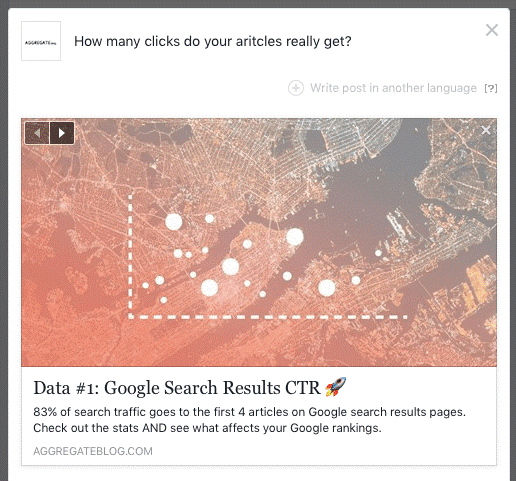
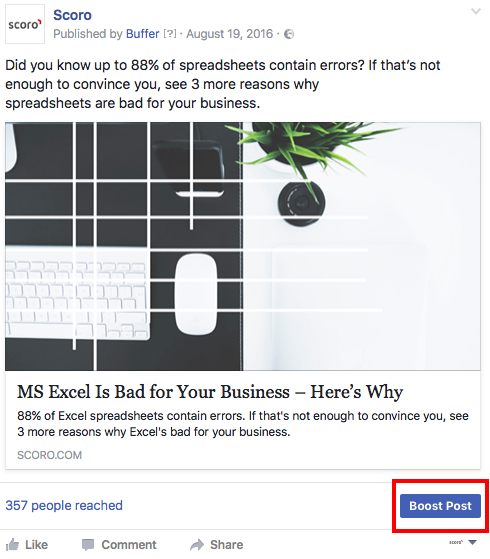
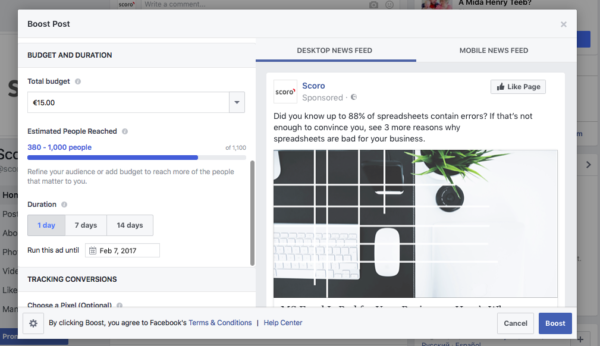



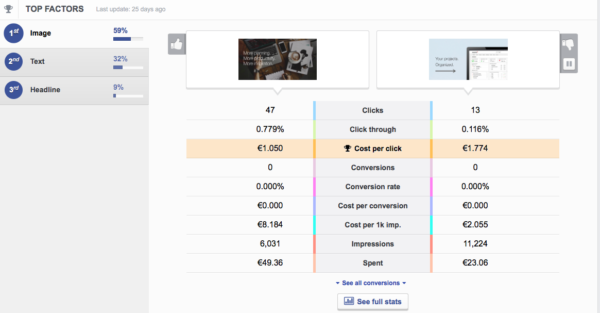
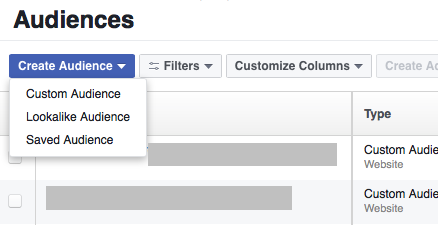
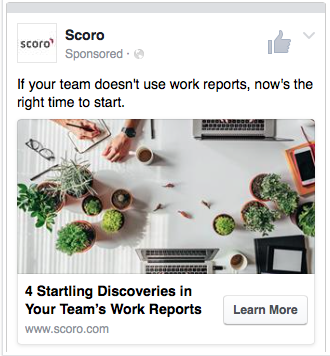
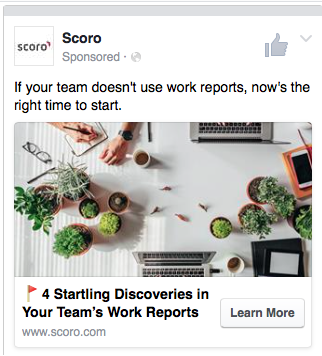
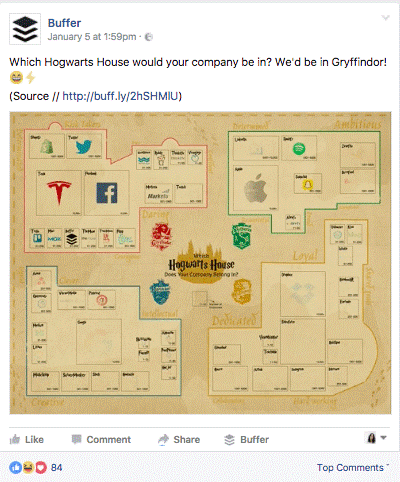
No comments:
Post a Comment