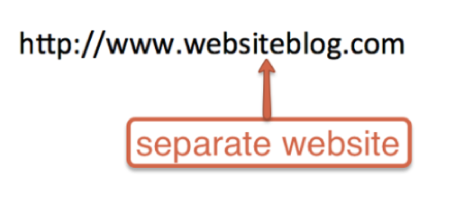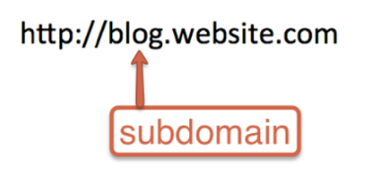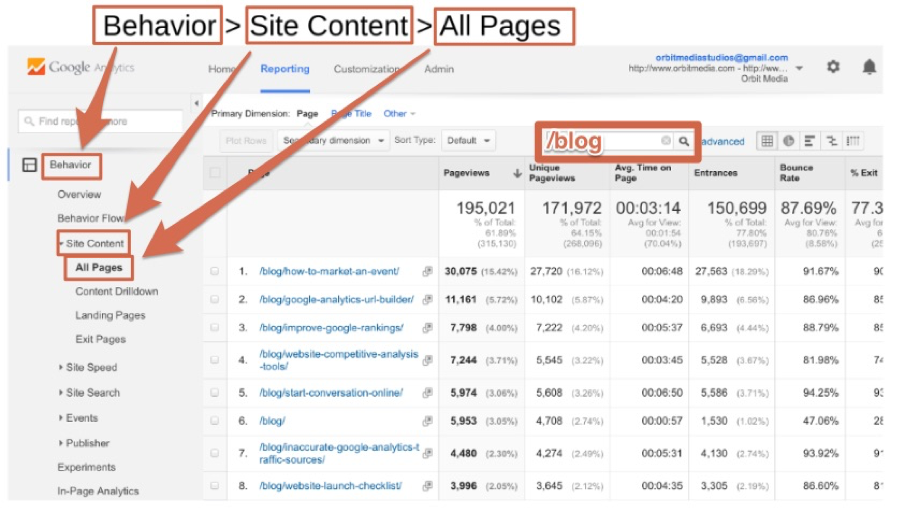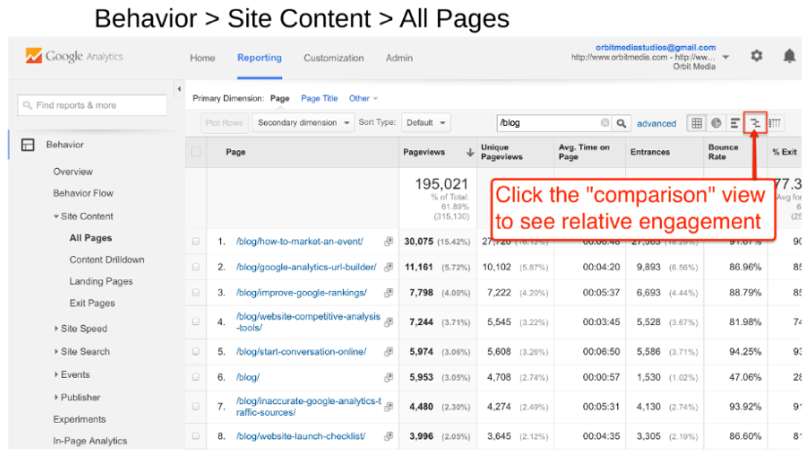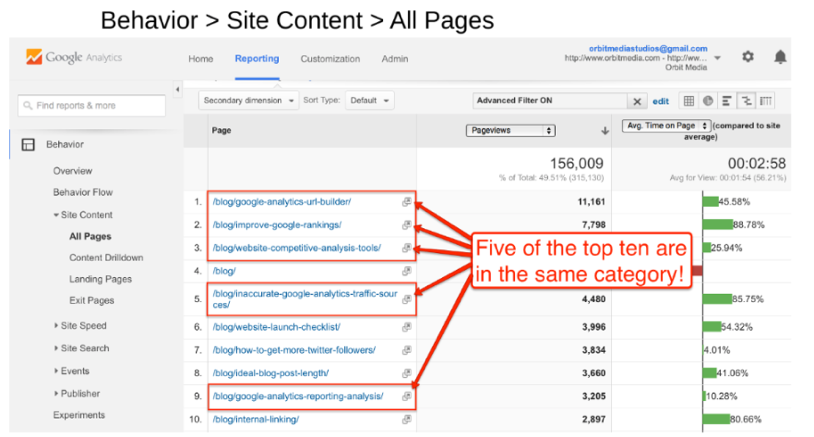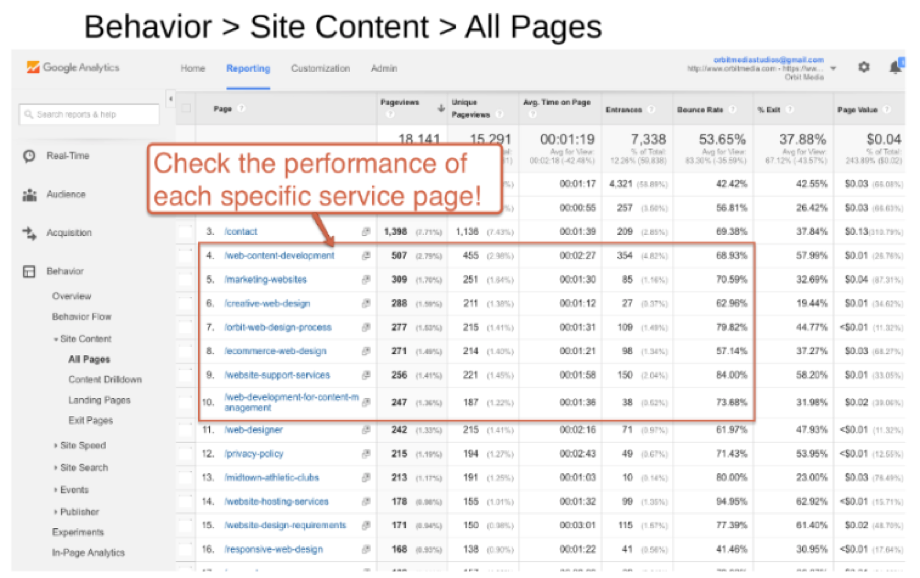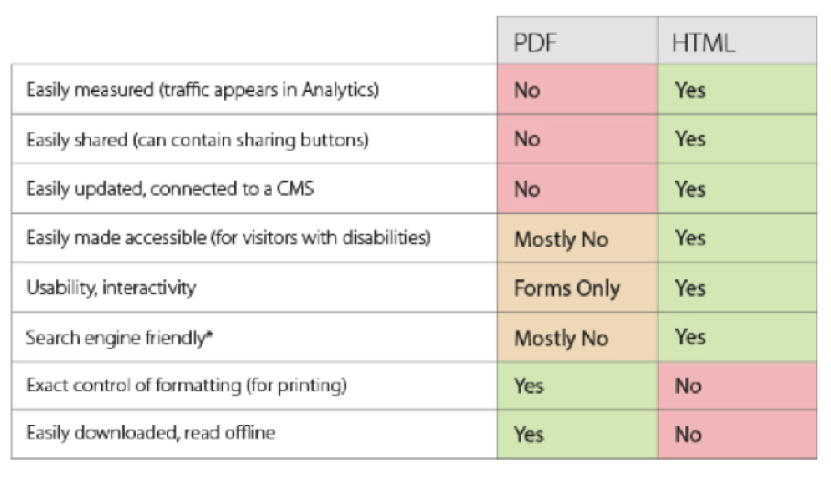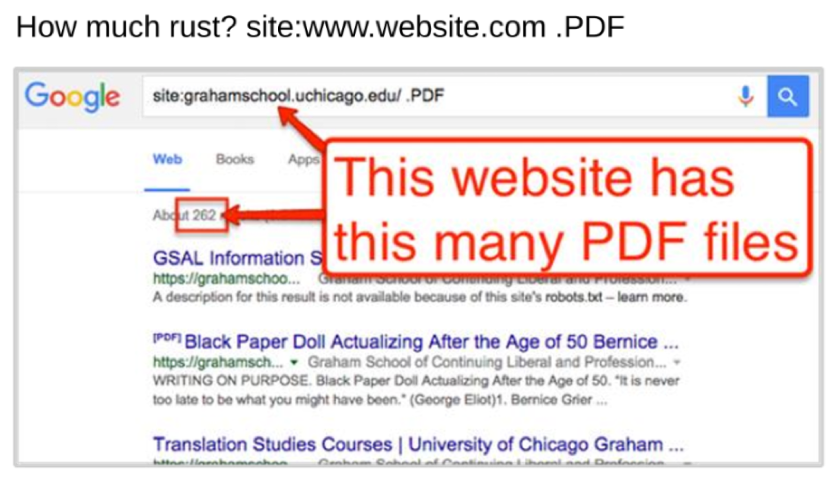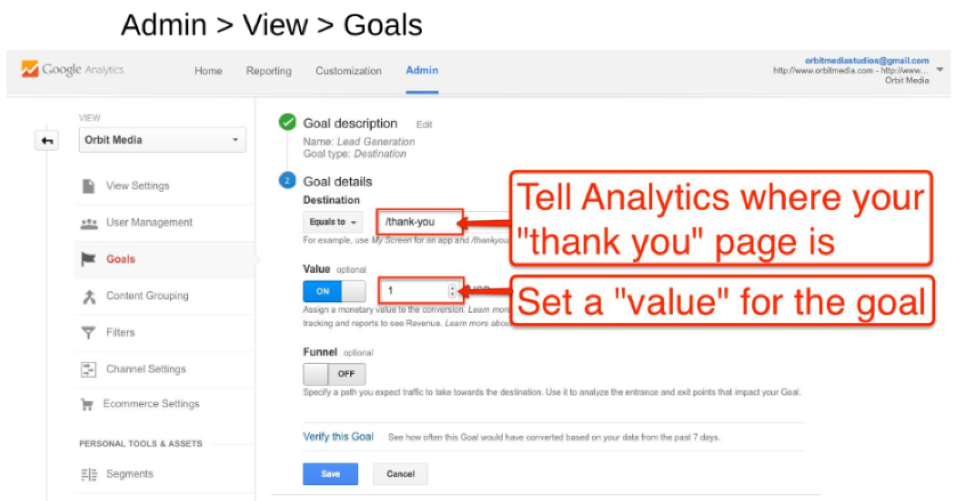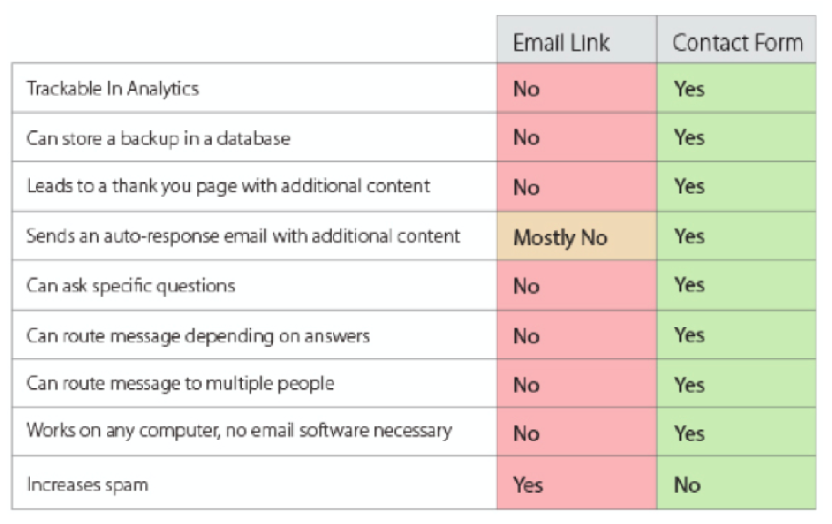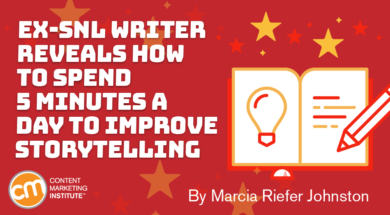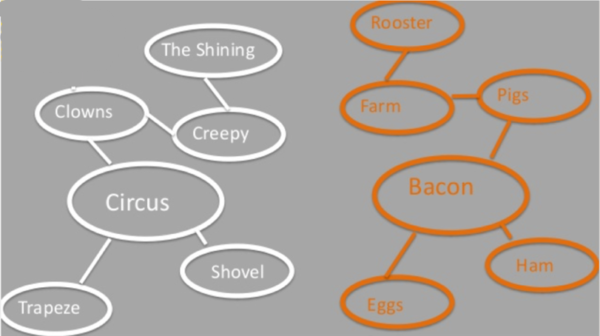You know a thing or two about content overload. You think of it in terms of how to get your content to stand out and be consumed by your target audience.
But when you’re a conference attendee, the script is flipped. You’re the one bombarded with content – trends, slideshows, tips, graphics, and inspiring stories from multiple speakers and fellow participants. Your notebook is filled with ideas, your pockets are stuffed with business cards, and your brain is happy.
“Embrace the high of the magical week being around like-minded individuals who have visions of great things … until you slam into the wall that is your day to day,” says Skyler Moss, director of digital marketing, HCSS. “What you thought would change your company last week becomes a secondary thought come Monday.
“Like Indiana Jones in The Last Crusade, you must choose wisely” what to do with your conference content to transform those educational moments into actionable steps for you and your brand.
Choose wisely what to do w/ #conference content to transform educational moments into action @CSkylerMoss
Click To Tweet
To help, we asked the presenters at Content Marketing World 2017 what they recommend you do to sift through the content overload and create a realistic action plan. Their advice encompasses how to think about the conference, take and use your notes, be practical and strategic, and make the connections and impact go far after you return to the office.
Begin before you go
Schedule time on calendar
Block off one hour the week you return to think strategically. Get out of the weeds and reflect on the things that will make the biggest impact in your life, career, content, and work. Schedule another hour on your calendar a month or two later to review your notes or even re-watch their favorite sessions to be reminded of the things you wanted to accomplish on your return.
Andrew Davis, author and CEO, Monumental Shift
Create a ‘contract’
Develop a simple template with no more than 10 empty fields. Print the template (yes, print it). Each day of the conference fill the fields of your template with specific actions. Writing down actions in this template is like a contract with yourself and you’ll commit to following through on them. The things you write down should be one-item actions – not projects or ideas containing several tasks.
After your return to the office, go through the list and decide which action to complete that day, next week, or next month. And then go and do it. Don’t overcomplicate what you learned.
Frank Thomas, director of content strategy and content marketing, adidas
Start during the conference
Turn notes into action
First, take a mountain of notes. Then write takeaways to share under two headers: “things we don’t do but might want to” and “things we already are doing that speakers encouraged.”
A month or two later, approach your team and ask: “What of this do we want to commit to doing, and how do we do it over the next half year or year?” That way, compelling and innovative ideas you gather don’t sit unused in a file somewhere.
Michelle Park Lazette, writer, Federal Reserve Bank of Cleveland
Pick one for one
With any session, it’s important to write down one thing – just one thing – to act on. If you act on nothing else from that session, what one thing would move the needle the most in your business?
Start with those ideas and then select one to three actions from the entire conference. Set one- or three-month reminders on your calendar to check in on the progress of your action items.
Donna Moritz, visual content strategist and founder, Socially Sorted
Write down 1 action item from each session that would move the needle most, @sociallysorted #conference #tip
Click To Tweet
Make a relevancy list
At the conference, make a list of resources and ideas that intrigue you or relate to your work. When you get back to the office, review the list. Do any of them make you think you need to change direction on your current work? Explore those first. Later, come back to the list and pick out others that still seem relevant, and schedule time to explore those.
Laura Creekmore, president, Creek Content
Use the power of Twitter
Use the conference hashtag to tweet your notes and retweet highlights from others. Each evening at the conference, look through your collection and find themes you’ll want to revisit. Back in the office, build a Storify collection from the conference and share it with coworkers. Some of the best insights may come from the questions they ask or thoughts they add beyond what was shared at the conference. Make sure the learning turns into action – or at least experimentation – back in the real world.
Amanda Changuris, associate director of corporate communications, BNY Mellon
Use the #conference hashtag to tweet your notes & retweet highlights from others @AmandaChanguris #CMWorld
Click To Tweet
Don’t overload unnecessarily
Don’t feel like you have to go to every session. If you find yourself with a time slot where nothing seems to fit, take that hour and write down your thoughts on how you might apply what you’ve learned to a project you’re working on or how you might present the same topic to your coworkers when you get back. Conferences pack a lot of information into a short time and if you wait until you get back to start unpacking some of that, you’ll lose a lot.
Ryan Knott, public relations specialist, TechSmith Corporation
Act after the conference
Focus on the company
Make sure your priority post-conference action is based on resolving a problem or achieving a goal clearly understood within the company. If stakeholders believe doing business as usual will get them where they want to go, marketers are unlikely to win support for the new idea. That’s why it’s vital to start small and invest in changes that will make a significant difference.
Adele Revella, CEO, Buyer Persona Institute
Review in real life
Whatever form your notes take, open them up when you’re back in the office – back in the context of your own work climate. Think about how you could implement the ideas you found interesting. Don’t just make decisions in a vacuum though – share the ideas with trusted colleagues and co-innovators to get their takes. You might be surprised at how the thread of an idea turns into a beautiful quilt.
Margaret Magnarelli, managing director of content and senior director of marketing, Monster
Share #conference ideas w/ trusted colleagues & co-innovators to get their takes. @mmagnarelli #CMWorld
Click To Tweet
Get a folder
Create a central folder to keep notes, contact names, business cards, printed materials, etc. Make a list of all the follow-up actions to take and prioritize them. Within two weeks, email new people you met – just to tell them it was nice to meet them and to thank them for their time. A few months later, revisit the folder and the list to see if you followed up on everything you wanted to, and to see if you find any new inspiration.
Lisa Murton Beets, research director, Content Marketing Institute
Share with others
Put your notes from the conference in a sharable file so everybody is on the same page. Do a lunch-and-learn in your office to share what you learned.
Shira Abel, CEO, Hunter & Bard
Do a lunch-and-learn in your office to share what you learned at the #conference, says @shiraabel. #CMWorld
Click To Tweet
Create internal content
Share everything. Write a blog (or two, or three) for your company intranet to share the knowledge bonanza with your teams. Then in a month or so, do a team presentation focusing on one key innovation or knowledge takeaway from the conference.
Ben H. Rome, marketing manager, American Industrial Hygiene Association
Work on the plane
Draft the “7 Things I Learned” memo on the plane ride back. Send it the next day to a collection of peers internally as a simple, immediate knowledge-sharing practice. Bold headlines and short descriptions. You can add a few “immediate opportunities” bullets that may lead to follow-up.
John Bell, vice president enterprise digital marketing, Travelers
Rewrite, then teach
Budget two hours to rewrite your notes. Document everything you learned. Do this within a few days.
Distill it into a one-hour presentation for your office. If you don’t have an office, find (or create) a small local group to present to. Committing to teaching creates a pressure that forces you to go deeper into the topics. You’ll internalize the insights and become more of an expert.
Andy Crestodina, founder, Orbit Media
Stay connected
Determine the people whose presentations resonated the most and start following them on social and reading their updates on a regular basis. Connecting with other attendees and presenters is a great way to keep the energy and resources flowing long after the event. These connections can be the best resource. As you get to know other attendees and speakers personally, you can reach out for help, feedback and more as the content world continually changes.
Colleen Weston, marketing director, Britton Gallagher
Divide and conquer
Pull out items from your notes that you and your team can implement (1) right away and (2) in the next six to 12 months. What did you pick up at the conference that you can add to your workflows without a proposal, meeting for approval, or any roadblocks? Break up the longer-term items into smaller goals to work toward each month. For example, if you need to get funding or team buy-in for a six-month item, make that your to-do for month one.
Sherri Powers, director of marketing, TechSmith
Pull items from your notes you can implement right away & in next 6-12 months @mssherripowers #conference
Click To Tweet
Analyze later the wow, hmmm, meh
Sort the ideas based on the potential impact in your industry. Set goals based on a thorough think-it-through approach and track progress weekly. As ideas take shape, segregate them into three categories:
- Wow – These ideas took off and provided an ROI that would keep you coming back to the event
- Hmm – These ideas need work. There is potential. You must think it through and do a lot more brainstorming to see how it can be converted into “wow.”
- Meh – These ideas never took off. It’s important to analyze why. This sort of intel can help a lot in making future decisions.
Srinivasa Raghavan, founder and CEO, Animaker
Grab a buddy
Determine which three items you learned that can have the most impact on your career and/or company. Find a buddy to be accountable to and pursue those 3 items as initiatives. Write them on sticky notes and post them where you see them each day. Ask your buddy to check in with you two months later to ask how those three initiatives are going.
Melissa Eggleston, UX specialist and content strategist, Melissa Eggleston Multimedia
Conclusion
As you break through the conference content overload into manageable pieces to help you and your brand, don’t forget to think. Reflect on your own and discuss with colleagues what advice will best serve your brand’s content marketing strategy. As Jay Acunzo, creator and host of Unthinkable podcast, warns:
Question everything. Sure, a person on a stage yelled at you for 45 minutes that you “have to do X.” But do you? That’s generalized advice. You need to contextualize it. Blindly following all that advice just leads to average, commodity work. In the end, conferences, blogs, podcasts, etc., provide the ingredients. You must combine them with other stuff in your kitchen – your situation, team, customers, beliefs, abilities, past experiences – in order to cook a great dish.
Happy cooking! Got an interesting tip on how you manage conference content and advice overload? Please share in the comments and help all of us avoid the post-conference blues.
If you’re attending Content Marketing World, you can get a head start and attend A Content Marketing World Review: What to do Next after a Week of Learning on Friday, Sept. 8. Register today and use BLOG100 code to save $100.
Cover image by Joseph Kalinowski/Content Marketing Institute
The post Conference Is Over: 19 Experts Share a Back-to-Work Action Plan appeared first on Content Marketing Institute.





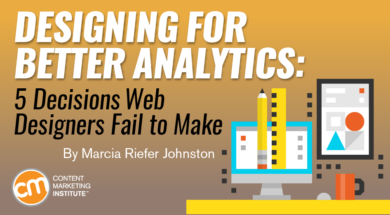 When I say, “website design,” what comes to mind? Graphic design? Interface design? User experience design?
When I say, “website design,” what comes to mind? Graphic design? Interface design? User experience design?