
“When I was in middle school, I went from an average size kid to a big kid,” Jeff explains. “I got picked on quite a bit. Playing with computers and electronics was a way for me to fit in and be creative. I began producing funny skits with my best friend. We impersonated ESPN, Saturday Night Live, and even Robin Leach from Lifestyles of the Rich and Famous. Our videos became popular at school. No one else was doing it so those videos came to define me when I was a kid.”
After college, Jeff became a full-time software developer, but in his spare time he was blogging and recording video about technology – even before “blog” was a common word. Ultimately, he built what became the biggest technology blog community at the time: Geeks With Blogs. (Robert Scoble was an early influencer of the blog.) “I wasn’t a marketer,” says Jeff. “I was a software developer who created this community – and I had to learn how to sell advertising to keep it going.” Over time, Jeff migrated to marketing, ultimately founding a marketing-focused video blog called Enterprise Marketer.
Jeff says marketers fear two primary aspects of video marketing. First, there’s tremendous anxiety about getting in front of the camera. He explains, “The fear of being judged scares people away from all video and audio media, even if they themselves aren’t the ones who will be in front of the camera.”
Fear of being judged scares marketers away from #video and audio media, says @JJulian.
Click To Tweet
Also, Jeff says, marketers feel inadequate when it comes to transforming raw video assets into a final product. “I don’t think anyone’s afraid of things like cameras, lenses, tripods, or any technology on the recording end,” he says. “Their fear is about the production end of the process – the tools and expertise needed to make a complete project.”
Jeff shares his thoughts and tips on how to overcome that fear and learn to embrace video.
23 Things to Consider When Creating Video Content [Examples]
On why conquering fear matters more than ever
The way we consume content is moving more and more toward video, motion graphics, and audio. Of course, people have been saying this for years, but the growing sophistication of technologies like virtual reality, voice recognition (hello Alexa), and artificial intelligence means we will soon interact with screens very differently than we used to – and some screens will become obsolete. Add to that, younger generations are gravitating to video-based content in a way that will define how we publish in another decade. (Video-based recipes were uncommon even five years ago, but 30-second GIF recipes litter the web today.)
Content marketers need to look beyond the blog post, e-book, and print magazine; they have to adapt to the ways people prefer to consume content.
And I have not even mentioned live video or live streaming. Snapchat, Instagram, Facebook, and YouTube have all added live-streaming capabilities — and the format has taken off in popularity.
In short: Any brand that isn’t embracing video internally and growing its expertise is going to fall further and further behind.
Any brand that isn’t embracing #video internally is going to fall further & further behind, says @JJulian.
Click To Tweet
Content Marketing in 2022: Very Personal, No Silos, and Lots of Voice
On the virtues of starting small
To begin, think of the smallest audience you can impact with a short video. We’re talking the “babiest” of baby steps. For example, create a walk-through video of an internal tool you want your team to use. With such a small scope for your first video, the fear of rejection or being judged is low. Just make sure it’s valuable to that audience and lets you experiment with new tools and techniques in video production. It’s the video equivalent of writing a paragraph vs. a 10-page essay to get you comfortable with the process.
Another idea: Film a customer case study. You only need a single camera setup and an external microphone. Stand the camera left or right and ask customers to talk about themselves. (Just about everybody can talk about themselves and the projects they are a part of.) Cut up the clip, add motion graphics (you’ll find plenty of online tutorials), and show it to your sales reps. Ask them if it’s something they can use. If the answer is yes, you have another medium to jump on.
How to Create Useful How-To Video Content: Essential Toolbox
On when to consider a professional
It’s possible you’ll need a professional, but not in the way you might think.
It’s tough (read: impossible) to be in front of the camera and behind it at once. Depending on the quality and scope of your video project, you’ll need someone to assist you. That person, whether a professional or an assistant, should be trained to capture video and audio competently. (And more complex video projects may require even more people.)
If you want to get best bang for buck, consider hiring an independent videographer as your assistant. A freelance wedding videographer, for example, can help you through your beginner fears. Of course, you need to come up with the ideas, but a videographer can help you translate those ideas into a finished product.
On considering more ambitious projects
As you get a little confidence and experience under your belt, there’s no limit to where you can go with video marketing. Consider your existing content that can be amplified by video. Do you host in-person events? If so, recording and/or live streaming can help expand your audience, including giving access to those who were not able to attend. Or how about a five-minute video from your content authors explaining some of the insights in one of your most popular articles? Ready for a slightly more ambitious project? Maybe it is time to build up your company’s thought leadership – and a multi-part workshop series for your industry is exactly what you need to create better engagement and more qualified leads.
Consider your existing content that can be amplified by #video, says @JJulian.
Click To Tweet
HANDPICKED RELATED CONTENT:
On inspiring video-ninja brands
These video-producing brands evolved from modest to masterly – and can inspire marketers who feel they don’t have the chops to pull off video internally.
Channel 9 from Microsoft
Named after the United Airlines audio channel that lets passengers listen to unedited cockpit audio, Channel 9 launched in 2004 to give Microsoft developers a chance to sound off in an unscripted environment. The site hosts videos, podcasts, and interviews, as well as conversations among its followers.
Today you see professional, well-lit videos on Channel 9, but when it launched it emphasized quality of ideas over production quality. (Even to this day, you’ll come across new videos that are nothing more than a Microsoft employee walking around with a smartphone and passing a mic.) Channel 9 is a great way to understand how every video marketer needs to start somewhere – and that somewhere is often a dimly lit room with bad acoustics.
How to Produce Quick and Effective Video Content With Your Phone
Moz’s Whiteboard Fridays
No list of internally produced video series is complete without a mention of Moz’s Whiteboard Fridays. For all its accolades, however, Rand Fishkin’s well-known video blog began humbly, without the hip look and feel you see today. You can go back in time and look at the progression of Whiteboard Fridays. The first ones were poorly lit. The resolution wasn’t great, so it’s hard to read the whiteboard. The way Rand explains the ideas on the board wasn’t clear in those early episodes.
Over time the cameras got better. The lighting improved. The production value went up. That series – which started as a modest experiment – set Moz apart from other SEO vendors.
On making video snacks
Dubbed the “social video network for the jaw droppingly awesome,” Great Big Story highlights society’s forgotten or hidden stories – and tells each in a two-minute segment. Such as a profile of an actor who plays dead people. Or a story about the world of live-stream eating. Or a clip featuring a DIY airplane club. (In other words, stories you didn’t really know you wanted to consume … but are vaguely interested in now that they’re mentioned.)
While Great Big Story can’t be accused of having shoddy production standards – as with some of our other beginner projects – it does prove that even seemingly mundane stories can come to life with the right love and attention. In two minutes.
On exploring resources for video newbies
- Classes: Lynda (owned by LinkedIn) offers an in-depth video production and editing series for beginners and experts alike. Its two-plus-hour class, Video Editing: Moving from Production to Post, is a great primer for newcomers, as is a video called Scriptwriting for Nonfiction Video.
- Book: Consider How to Shoot a Video that Doesn’t Suck. The name speaks for itself … no-nonsense advice for those not destined for film school.
- Video blog: James Wedmore is a YouTube vlogger geared toward the entrepreneurial type. He offers scrappy advice in short-form videos for those trying to get attention on YouTube.
- Blog: Tubular Insights is a single stop for video marketers. It includes leaderboards for video on social channels, advice for would-be videographers, and examples of top video content from brands.
On selecting video equipment
Beginner tool kit – A smartphone, audio-recording device, microphone, and phone tripod are all you’ll need.
To do a #video, all you need is a smartphone, audio-recording device, microphone & phone tripod. @JJulian
Click To Tweet
When choosing audio-recording tools, consider the scenarios you’ll be recording. If you need to isolate the sound (e.g., interviewing someone in a room with background noise), pick up a pocket recorder and a plug-in lapel microphone. Pocket recorders – I recommend the Tascam DR-05 or the Zoom H1 – have built-in microphones, but a lapel mic isolates the audio you need.
Another option is a handheld microphone like a Shure SM58; it lets you point the microphone during an interview without capturing a lot of background noise.
If you’re feeling a little more ambitious, you may consider using a multi-video recording hub, such as SlingStudio. It allows you to use an iPad to control up to 10 video feeds – giving you more recording options without running cable. Plus, it streams directly to YouTube or Facebook Live.
Experienced tool kit – It’s time to upgrade to a mirrorless digital SLR camera with interchangeable lenses. We want our videos to look like the videos our audience sees every day, and that includes video from big production houses. Cameras with interchangeable lenses offer a new range of light and depth of field (i.e., the subject is in focus but background is blurred), which we associate with videos of higher quality.
I also recommend upgrading your audio technology. Purchase quality mics (price range: $300 to $500) that clip to your interviewee’s shirt. Wireless mics are a must. A mixer helps you adjust each audio signal independently to ensure balance and record each voice as a separate audio file.
Finally, you need to choose your software for video and audio editing. Do not to be tempted by simpler editing software that’s easier to learn up front. More sophisticated tools such as Adobe Premier Pro and Apple Final Cut Pro may require more effort to learn but will serve you better in the long run.
Watch a video tour of Jeff Julian’s portable recording studio and equipment.
A version of this article originally appeared in the August issue of Chief Content Officer. Sign up to receive your free subscription to our bimonthly, print magazine.
Cover image by Joseph Kalinowski/Content Marketing Institute
Please note: All tools included in our blog posts are suggested by authors, not the CMI editorial team. No one post can provide all relevant tools in the space. Feel free to include additional tools in the comments (from your company or ones that you have used).
The post Video-Phobic Marketers: It’s Time to Get Over Your Fear of Producing Video appeared first on Content Marketing Institute.
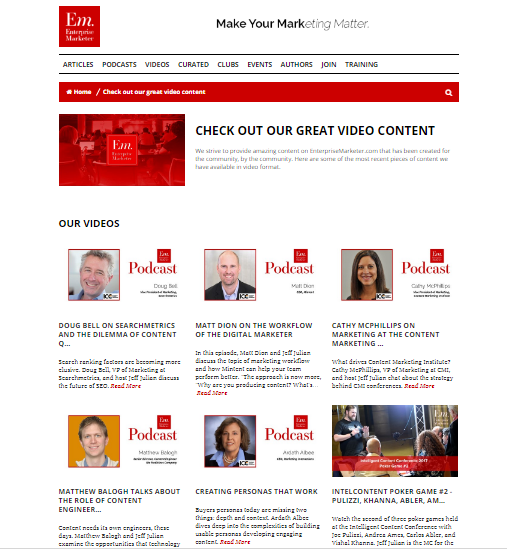

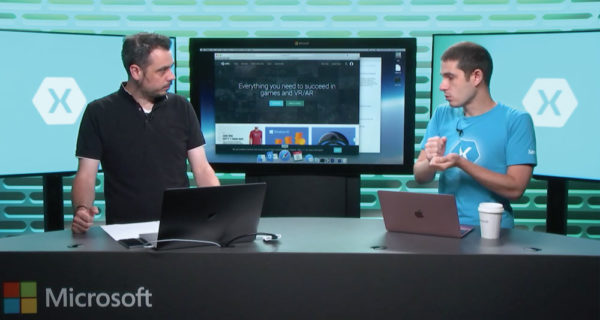
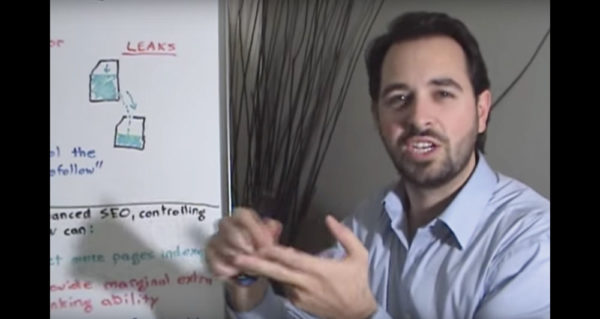

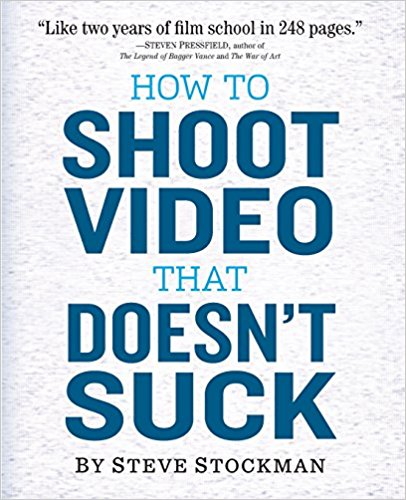
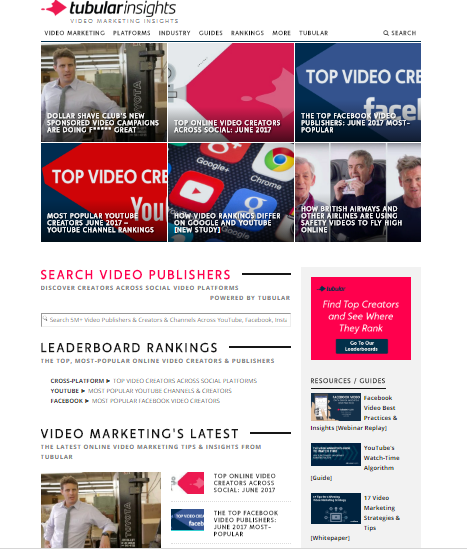
No comments:
Post a Comment