Social Media Giveaways continue to be hugely popular, although the online landscape has changed a great deal in the last few years. The growth of mobile internet traffic, in particular, is a game changer, making mobile responsive giveaways an absolute must.
For this reason one of your best options is to use Heyo to create your giveaway. Heyo’s contest apps are fully mobile responsive and intuitive to set up. And Heyo’s editor is entirely visual, which makes the process of creating your campaign more enjoyable.
Best yet, they offer a no credit card free trial.
Everyone loves getting something for free. In fact, one of the main reasons that people “Like” a brands Facebook page is so that they can either obtain a discount or win something.
The rise of social media allows businesses to easily create their own contests and giveaways that can:
- Build links to your website (great for SEO)
- Increase traffic
- Create social engagement
This then can lead to increased brand awareness and the sharing of your contest on social networks such as Facebook and Twitter. So giving away something for free can result in free marketing.
In this article we will go through 15 steps to set up, promote, and use “giveaways” to improve traffic and social engagement.
Step 1. Determine the goal of the giveaway
What is the primary purpose of the Giveaway? Is your focus to increase social engagement to your Facebook or Twitter pages? Or are you interested in using Giveaways as a link building strategy?
The goal that you choose will determine the type of contest and entries that you will run. Additionally, you also need to determine your budget for promoting the Giveaway.
Step 2. What will you be giving away, and how long will the contest run?
Based on the goal of the contest, your margins, and your audience, you can select a giveaway product that people will love.
If you have an obscure product, giving it away may not be a sufficient incentive for people to enter your giveaway. In that case you may choose to give away a Visa gift card or Ipad or something that everyone will want.
Additionally, you must determine how long your contest will run. We find that 1 month is optimal, as it gives you enough time to get the most out of the giveaway, without being much too long thus causing people to forget all about it.
Step 3. Create your giveaway on Rafflecopter
Why Rafflecopter? Because it’s awesome. It takes minutes to create a Giveaway. It gives you the ability to create multiple entries so that through one Giveaway you can fulfill various objectives, including link building and social engagement. It’s very inexpensive. And it can be integrated into your page, Facebook, and other blogs.
Some of the entries that we recommend are:
- Tweet about the Giveaway
- Leave a Blog Post Comment
- Follow @yourname on Twitter
- Easy entry for all YourName fans on Facebook (fangate)
- Like this post on Facebook
- Google +1
- Follow us on Pinterest
- Follow us on Instagram
- Subscribe to us on YouTube
- Link to us from your Blog
- Tell your Community (For 25 more entries, post a link to this giveaway on your blog, favorite community, forum, facebook group, or any other place where you think people would like to hear about the chance to win! Note: You can do this once per day, but each entry must be a different community.)
- Join Our Newsletter (We send the occasional newsletter with tips and specials that you’ll be the first to hear about!)
Step 4. Add the widget to your site and to Facebook
Once the Giveaway is created, Rafflecopter will give you an embed code that you can easily copy and paste to your site.
TIP: Upload the widget to a permanent page on your site. After the contest is over, you remove the widget, but all of the links and publicity generated to that internal page of your site will remain.
Within Rafflecopter, you can select a button to Share to Facebook. As easy as pie, Rafflecopter will create a Facebook app with the widget, including a disclaimer, necessary to run Giveaways on Facebook.
Be sure to create a banner on your home page or sidebar promoting the Giveaway, so all of your site visitors see the Giveaway and have the opportunity to enter.
Step 5. Establish benchmarks
Before you launch your Giveaway, create a document for yourself with your benchmarks. Here are a few that you can consider:
- Number of likes on Facebook
- Number of Google +1’s to the page
- Number of Retweets to the page
- Number of inbound links
- Average monthly visitors
- Conversion Rate
Image
Step 6. Create an email announcing the giveaway to your email subscriber
Reaching out to your current customers and subscribers gives you an opportunity to “seed” the giveaway with existing fans. Additionally, this gives your customers an opportunity to engage with your brand.
Step 7. Submit your giveaway
There are a large number of sites that can be used to promote giveaways and contests. Most are free, and some give you the option to pay to enhance the visibility of your contest.
Here are a few to help you get started:
- Contest Girl
- Online Sweepstakes
- Blog Giveaways
- Sweeps Advantage – requires reciprocal link or payment
- Contest Heat
- Contest Listing
- Contest Hound – requires reciprocal link or payment
- Linkies Contest Linkies
- Sweeties Sweeps
- Cash Net Sweeps
- Contest For Moms
- Mom Giveaways
- Big List of Giveaways
- Can Contests
Step 8. Reach out to giveaway bloggers to promote your giveaway
There are many blogs dedicated to promoting Giveaways. These are typically run by mommy bloggers or stay at home entrepreneurs that are dedicated to finding and promoting giveaways.
There are 3 types of Giveaways that you will encounter:
It’s important for you to be clear when you are reaching out to cut down on emails back and forth and maximize your response rate.
To create a list of sites to reach out to, visit the sites above and click through their giveaways. Create a list of these sites, with their contact info. Then, email those people asking them if they’d be willing to promote your Giveaway.
Once you’ve had responses from people and have a database of potential sites, it’s important for you to validate these sites and to check out their statistics so you can select the most powerful sites to move forward with.
I use LinkResearchTools.com to check for a large variety of statistics:
It measures many stats including:
- Inbound links from Unique C classes
- Alexa Rank
- PageRank
- Facebook Likes
- Pinterest Followers
- Stumbleupon
- ACRank
- TitleRank (does the site rank for the title of the home page? If it does, it’s a healthy site. If it doesn’t, it may be banned or penalized in Google)
- Link Velocity Trends
There are other tools you can use, including OpenSiteExplorer and Ahrefs
Step 9. Determine promotions budget & track your outreach
It’s important to stay organized while you go through this process! There will be so many emails back and forth, each at different stages of the promotions process, that things can easily slip through the cracks.
Personally, I use PODIO to keep track of each and every single potential giveaway partner. Within podio I created a custom app for “Inventory”. Any one that replies, I add them to the inventory including their contact info, site statistics, and notes.
By connecting Podio with gmail, as people reply I can create tasks in Gmail that get sent to Podio so I can follow up. I also add notes to each of the partners, thus keeping the progress of each one up to date. By keeping all of the data in Podio I can easily compare at a glance the price and power of each site.
When choosing how to spend my marketing budget, I will sort in Podio by different factors such as Alexa, Pagerank, Inbound links and AC rank to see what sites surface to the top for each. Then I will compare the price for each to determine the best way to spend my budget.
DOCUMENT EVERYTHING! If you do not use Podio or a project management tool, it is very easy for the project to become very overwhelming!
You may even choose to add Paypal transaction ID and other such data and then create a Cost App in Podio to track the total expenditure for the project.
Step 10. Promote your giveaway on a daily basis
Did you know that thousands of sites host “Linkies”? By going to these pages, you can submit your giveaway through a “Linky” form on these sites.
Here is a list of Giveaways that we’ve created based on the day of the week:
List of Blog Giveaway Linkies by Weekday
Additionally, you may choose to advertise your Giveaway on a variety of platforms. Here are a few options:
- Promoted Posts on Facebook
- Use StumbleUpon’s Paid Discovery
- Reddit’s advertising platform
- Promoted Posts on Twitter
Step 11. Email the giveaway entrants to encourage them to come back
Halfway through the contest, send out an email to all of the entrants to encourage them to return to your site for more entries.
You may choose to add a new “Mega Entry” to encourage people to participate, or simply by sending them a reminder you may generate more buzz.
By sending out an email, you may get some of the existing entrants to Tweet about the Giveaway, or post on their Facebook page, or Pin your contest, which will in turn generate more exposure to your Giveaway.
Step 12. Select your winner!
If you’ve continued advertising your giveway and submitting to Linkies, you should have several hundred entries by the end of the 15-30 day period. Depending on how many entries you made available will determine the total number of entries.
Within Rafflecopter there is a way to select the winner. Once you select and verify the winner, Rafflecopter will display the winner automatically through the widget.
Notify the winner immediately and ask them for permission to use their picture in an email announcing the winner of the contest.
Step 13. Upload emails to your email list
If you included an email collector as an entry, or included in the Disclosure that entrants would be added to your mailing list, download the spreadsheet from Rafflecopter and add the emails to your email list. Send out an email to your list announcing the winner and thanking people for participating.
This is a great opportunity to start the process of converting them into customers. Give them an amazing incentive to purchase from your site, by giving them a very large coupon code, or something for free. Your goal at this stage is to make your email so appealing that people won’t immediately unsubscribe.
Start a rapport with the contestants and start warming them up to your brand!
Step 14. Mail out the prize
Don’t just send out the product in a boring box. Make it beautiful! Add a personalized letter or something that will make the winner feel special. Encourage the winner to share about winning the price, and to review your product on their site.
Step 15. Remove the widget from your site
After you’ve sent out the email, remove the widget from your site. You’re all done!
Conclusion
If you follow these 15 steps, you will be able to create a successful contest with thousands of entries. Depending on the entries that you choose, you can easily increase your number of Facebook Likes, Twitter followers, Google +1’s, and Pinterest followers.
You can generate social engagement and buzz by having people view and follow you on your social media channels. Additionally, you can generate links to your site by paid promotions as well as using “Link to Site” as one of the Mega Entries.
Gaining this exposure will give you an opportunity to find new Brand Ambassadors, Customers, and to increase your organic traffic from the search engines. For a small price, you can gain an amazing number of permanent links and followers!
Guest Author: Marcela De Vivo is a search engine marketing veteran with 14 years of experience. She loves helping businesses gain exposure online. She is Co-Founder of Gryffin Media. an agency dedicated to sharing resources and helping companies grow. She loves to research new tools and ideas to generate traffic and social engagement.
Want to Learn How to Market Your Business and Blog for Free with Social Media?
My book – Blogging the Smart Way “How to Create and Market a Killer Blog with Social Media” – will show you how.
The post 15 Steps for Creating a Successful Social Media Giveaway Contest appeared first on Jeffbullas’s Blog.
Read Full Article: http://bathseoexpert.tumblr.com/post/166791008061






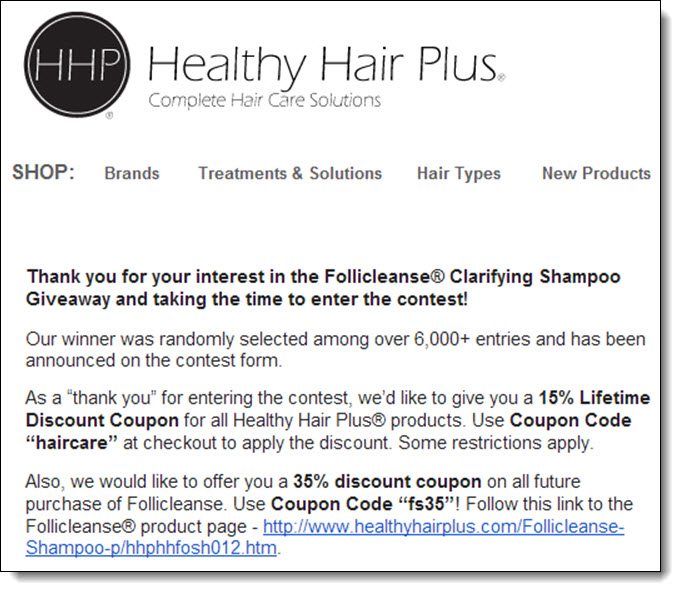
No comments:
Post a Comment