You know what every content marketer loves?
A good tool that saves you hours of time (and money).
OK, maybe that’s just me. I absolutely love online tools that help automate tedious tasks. A good tool gives an amazing ROI while simultaneously improving the output of your work.
In this article, I share seven of my favorite content marketing and SEO tools. Let’s dive in!
1. Social Report for social media management
Managing your social media can be a big pain. And a big time suck.
Social Report is a social media management platform that cuts the time it takes to respond to your followers, interact with commenters, and grow your networks.
Beyond simply making interactions more efficient, this tool also has:
- Advanced analytics to show which posts receive the most engagement
- Social monitoring to see when your brand or your competitors are mentioned
- Automation of responses to people who “like” or comment
Here’s a screenshot of the analytics dashboard:
While it can be a bit overwhelming at first, once you or your employees get the hang of it, it can shave hours off your social media time every week.
Use #socialmedia management tool like @TheSocialReport to shave hours off your time every week. @TheBillWidmer
Click To Tweet
How much does it cost? Starting at $49 a month
2. Sumo for social-share bar and pop-up creator
Speaking of social, you can get more shares by having share buttons on your content.
Plus, having the number of a post’s social shares in the sidebar gives you social proof your content is worth sharing, reading, or linking to. (Although, I admit, a lot of the social networks are making their API harder to integrate with these tools.)
Post social share numbers to give proof your content is worth reading, sharing & linking to. @TheBillWidmer
Click To Tweet
Sumo also comes with analytics, a heat map, a scroll depth tracker, a pop-up widget, and more.
I used the scroll depth software to spice up a section of content that was prompting people to leave and reduced the page’s bounce rate from 50% to 30%.
How much does it cost? Free to $199/month
3. Influence.co to find influencers
Influencer marketing is a powerful and popular way to increase your content’s reach. But there are false influencers just waiting to take money without providing real results. That’s why I love using Influence.co to vet people.
How much does it cost? Free to $24.95/month
BONUS TOOL: To be extra safe, I also run potential influencers through another tool called Social Blade to see the influencer’s growth trajectory. You can spot fake accounts easily by seeing sudden massive increases or declines in the number of followers:
Authentic accounts have a steadier growth curve:
How much does it cost? Free
4. Ahrefs for SEO, keyword research, and more
Ahrefs is the most powerful SEO tool on the market, and I’ve used a lot of them.
The tool comes with alerts for keyword mentions, backlink analysis, keyword research, SEO site auditing, rank tracking, and more.
One of my favorite uses of this tool is performing a content gap analysis. It’s an easy way to find high-volume, low-difficulty keywords your competitors are ranking for but you’re not.
To use this tool, plug your URL into the “site explorer” tool, then click “content gap” in the menu on the left. Finally, type at least one competitor’s URL and click “show keywords.”
Use @Ahrefs to find your #content gap – keywords your competitors rank for but you don’t. @TheBillWidmer #SEO
Click To Tweet
Ahrefs returns a list of keywords your competitors are ranking for that you aren’t. I filter them by keyword difficulty.
Check out my step-by-step SEO case study to learn more cool ways to use Ahrefs.
How much does it cost? Starting at $99 a month
5. Asana to manage tasks and projects
Asana saved my organizational life. It’s a task manager tool that’s part project management software, part team communication tool, part to-do list.
There is a learning curve, but once you get the hang of it, it can save tons of time and keep you organized.
As you can see in the image above, I break down my to-do list by day of the week. When I complete a task, I hit the checkmark button, and it’s archived. Plus, a little unicorn flies through the air, which makes me feel pretty good about getting stuff done.
I also use Asana to track client projects and to keep my team working like a well-oiled machine. You can communicate on each individual task, attach documents, and assign things on the fly.
Use @asana to track projects & keep your team working like well-oiled machine. @TheBillWidmer #productivity
Click To Tweet
Check out the quick-start guide to learn it as quickly as possible. Also, these Asana templates can be helpful – something I wish I knew about sooner.
How much does it cost? Free for one user; $7.50 a month for each additional user
6. G Suite to create spreadsheets, systems, forms, and more
I use G Suite’s Google Sheets and Docs every day for everything from collaborating on a client’s blog content to creating spreadsheets to track email outreach promotion and more.
One of my favorite uses of Google Docs is to create standard operating procedures for my team. For example, I use an SOP to find and win guest blog opportunities.
Document standard operating procedures in @Googledocs, advises @TheBillWidmer. #productivity
Click To Tweet
How much does it cost? Free
TIP: Don’t copy and paste from a Google Doc into WordPress as it transfers unnecessary code. I use Wordable.io to automatically upload my content from Google Docs. It even uploads images and opens links in a new tab. Wordable.io is free to $19 a month.
7. IFTTT to automate your life
IFTTT stands for “If This, Then That.” If you’re familiar with code, it’s a universal if-then statement to do almost anything.
For example, if someone shares your content, IFTTT automatically comments with a handful of thank-you-type replies.
Or if you get a response from an email outreach campaign, the individual’s data is added automatically to a spreadsheet so you can follow up.
You can do a lot with IFTTT, but it’s a little complicated and takes time to learn. But once you master it, you can automate tons of admin tasks to save you time and money.
Check out this guide to IFTTT to start digging into the tool.
How much does it cost? Free
Conclusion
And there you have it – seven powerful tools to improve your content marketing and SEO efforts.
What tools do you consider must-haves for content marketing? Let me know in the comments.
Please note: All tools included in our blog posts are suggested by authors, not the CMI editorial team. No one post can provide all relevant tools in the space. Feel free to include additional tools in the comments (from your company or ones that you have used).
Get more tools for your content marketing program at Content Marketing World Sept. 4-7. Register today and use code BLOG100 to save $100.
Cover image by Joseph Kalinowski/Content Marketing Institute
The post 7 Powerful Tools to Automate Tedious Content Marketing Tasks appeared first on Content Marketing Institute.
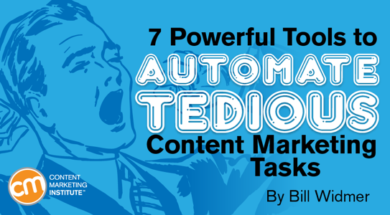
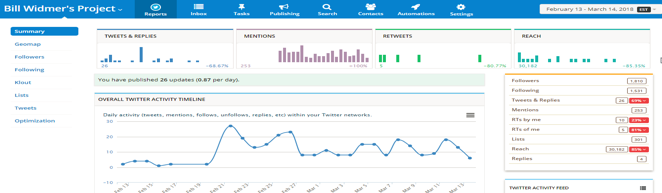
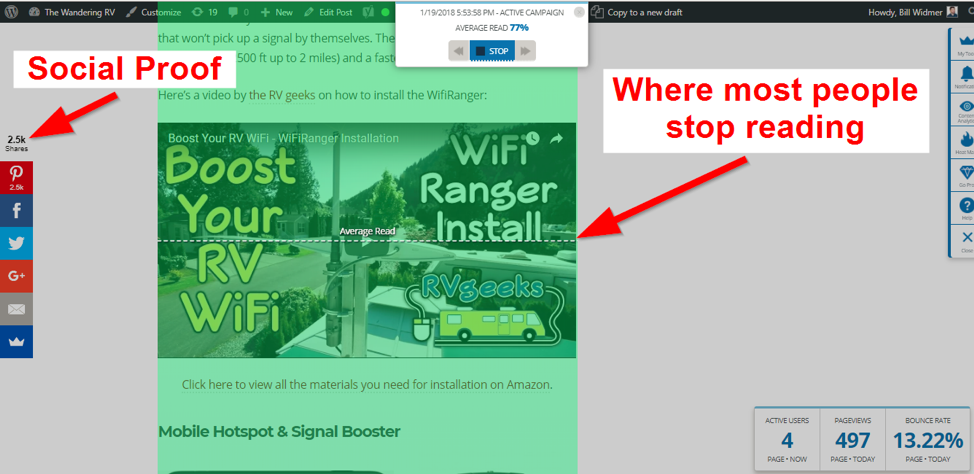

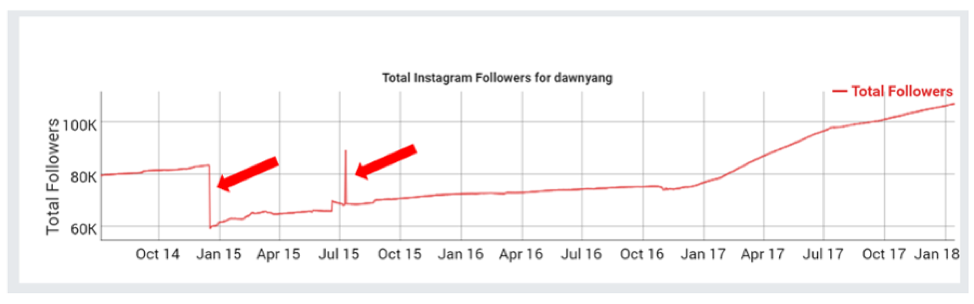
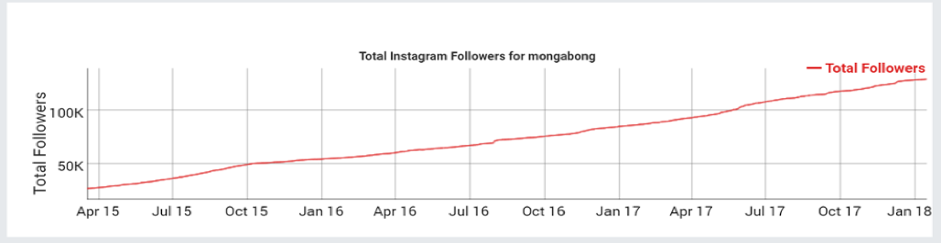
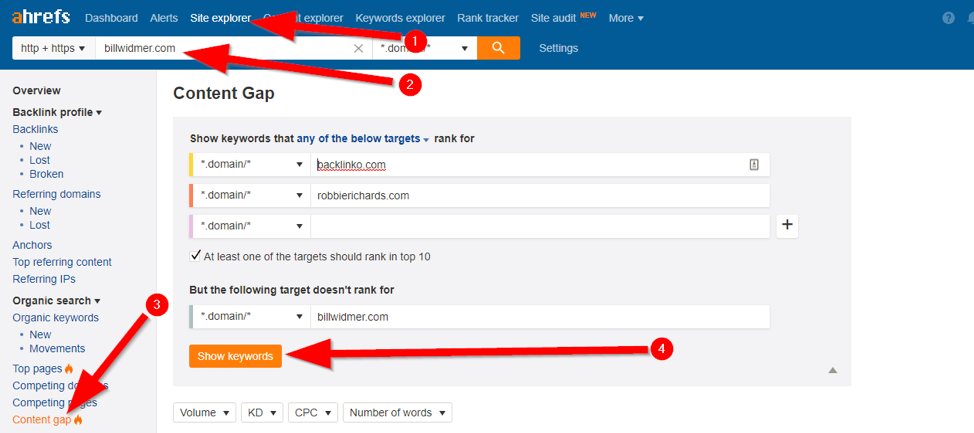
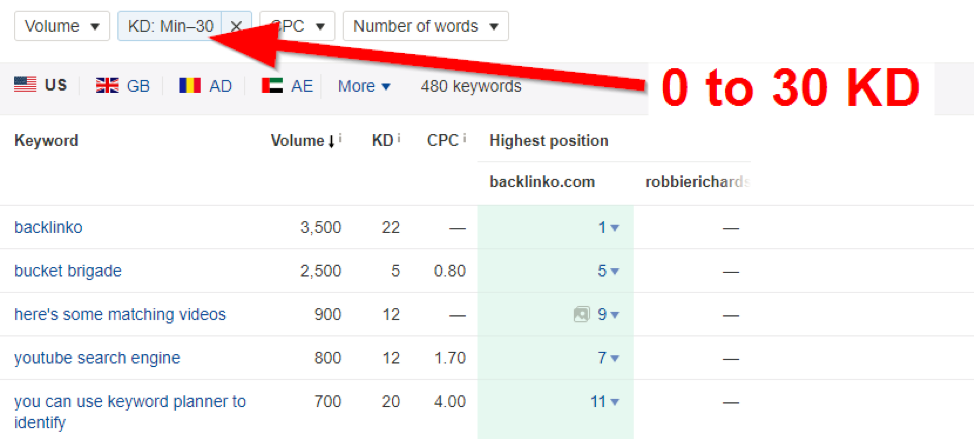
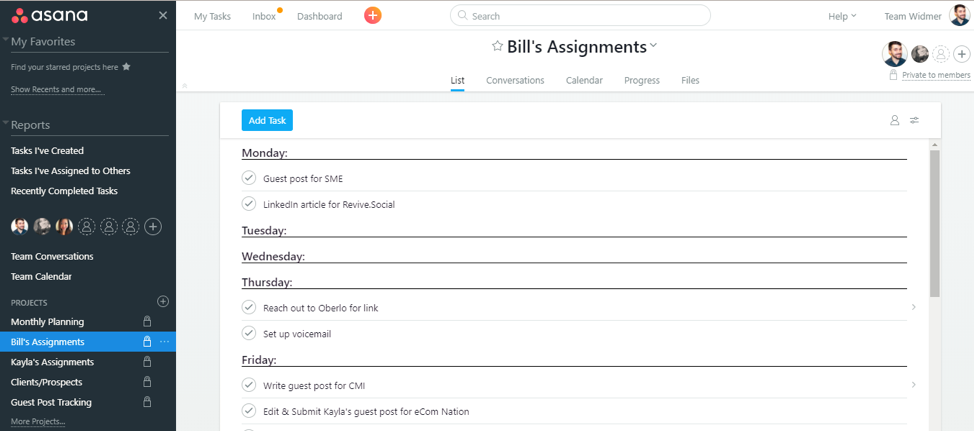
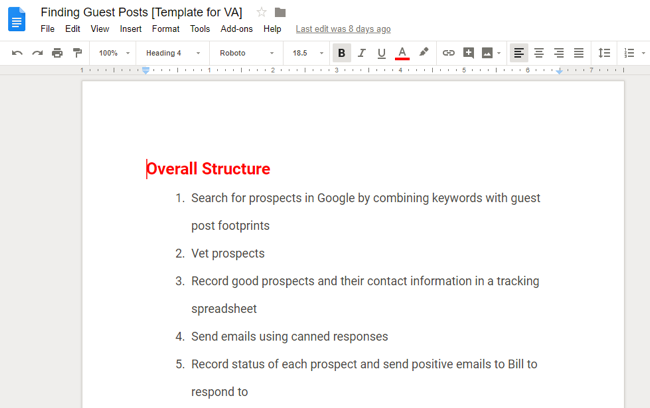
No comments:
Post a Comment