You can’t improve what you can’t measure!
This above saying is true for most things in life, and building and promoting a blog or website is no exception.
Not clear yet? Let me give you an example.
Support you want to promote your website on social media sites like Twitter, Facebook and Instagram. You are going to write a small piece on each of those platforms and link to your latest post.
How do you know which of the 3 platforms is going to have the best performance, so that you may focus on it in the future?
If you don’t do anything, you won’t know!
If you track the clicks on those links, on the other hand, you will know exactly how many visitors each platform is sending your way.
Now the problem becomes how to easily create links that you can track the number of clicks and other information.
There is a very nice tool you can use for that purpose called Taveo.net.
It works as a complete analytics platform for links. Once you create an account (which is free for up to 1000 clicks per month and 20 total tracking links) you’ll be able to create and configure your links and start using them immediately.
Your click data will be refresed every 4 hours, and it comes with built-in WordPress integration.
If you need more clicks, the paid plans start at just $3.99 monthly.
And this is just the basic stuff. The platform has some really nice advanced features.
First of all you can create links with dynamic destinations. That is, a single link that will redirect the visitor to a different URL depending on his location, language, device or operating system.
Second, you can use your own domain to create the trackable links, which is really nice for branding purposes.
Third, their method of tracking works even with ad-blockers. This means that you will be able to use Taveo for advertising purposes as well. In fact you can track and audit your advertising campaigns, as this will help the advertisers trust the stats you will provide them.
Overall it’s a really nice set of tools, so check it out!
Original post: Start Tracking Who is Clicking Your Links
This post is courtesy of: http://www.dailyblogtips.com
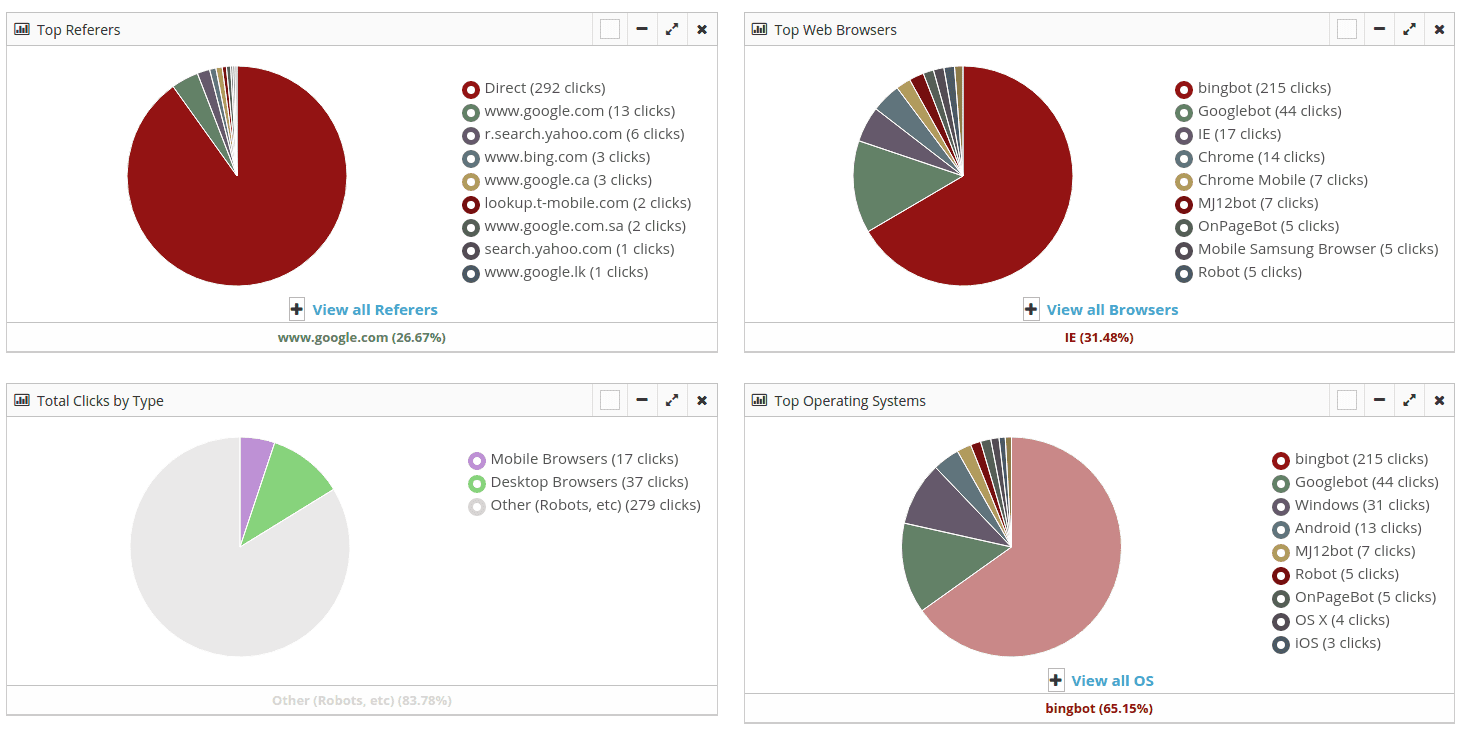
No comments:
Post a Comment